The Raspberry Pi Organisation has announced the launch of the Compute Module 4. It goes on sale immediately, in a mind boggling but appreciated 32 variants, starting at a price of $25/£19 for the version with 1GB of RAM, no onboard eMMC storage, and no Wi-Fi/Bluetooth radio module. It has been 16 months since the launch of the Raspberry Pi 4, which tripled the performance of this iconic SBC, and upon which the CM4 is based.
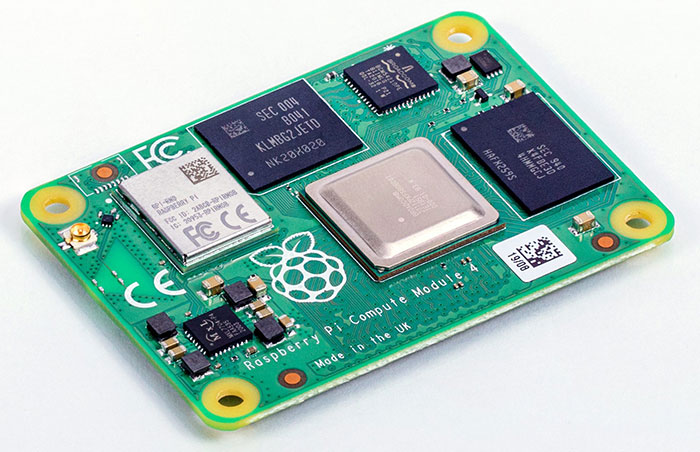
The major appeal of the compact Compute Module series is that it allows developers and tinkerers to prototype on the full fat hardware before moving on to using the module product, with the specs required, for volume production. Of course one of the headlining reasons to choose a CM4 over previous versions is for the faster processor. In addition to buying a CM with the right storage option for your project, for the first time the CM4 brings similar choices for RAM quota, and whether you want wireless connectivity or not. Thus the 32 models have been created, featuring permutations of RAM, storage and wireless connectivity. Another important new addition to the CM4 compared to previous units is that there is an Ethernet solution on board.
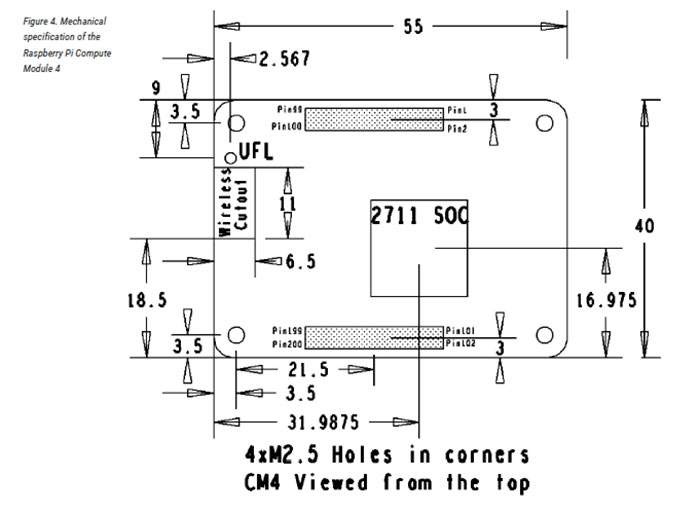
Raspberry Pi 4 Compute Module specs
- Broadcom BCM2711 quad-core Cortex-A72 (ARM v8) 64-bit SoC @ 1.5GHz
- H.265 (HEVC) (up to 4Kp60 decode), H.264 (up to 1080p60 decode, 1080p30 encode)
- OpenGL ES 3.0 graphics
- Options for 1GB, 2GB, 4GB or 8GB LPDDR4-3200 SDRAM (depending on variant)
- Options for 0GB (Lite), 8GB, 16GB or 32GB eMMC Flash memory (depending on variant)
- Option for fully certified radio module: 2.4 GHz, 5.0 GHz IEEE 802.11 b/g/n/ac wireless; Bluetooth 5.0, BLE;
- Onboard Gigabit Ethernet PHY supporting IEEE1588
- 1 × USB 2.0 interface
- PCIe Gen 2 x1 interface
- 28 GPIO signals
- On-board electronic switch to select either external or PCB trace antenna
- SD card interface for SD card or external eMMC (for use only with Compute Module 4 variants without eMMC)
- Dual HDMI interface (up to 4Kp60 supported)
- 55mm × 40mm
- 5V input power
- Operates between 0 to +80°C
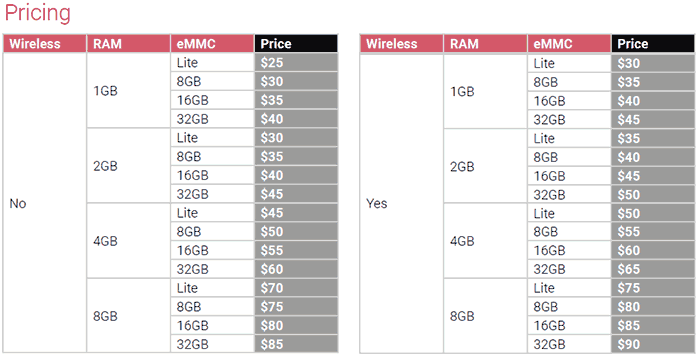
An important change delivered with the CM4 design is that it is now supplied in a new form factor. RasPi boss Eben Upton says that the compatibility break from the previous JEDEC DDR2 SODIMM mechanical standard is worth it to deliver I/O signals to two high-density perpendicular connectors (one for power and low-speed interfaces, and one for high-speed interfaces). This helps make the form factor smaller than ever, and if you didn't care about small you would probably not care about the CM4.
In addition to the CM4, the Raspberry Pi org is launching an updated IO Board which breaks out all the interfaces from the Compute Module to standard connectors, providing a ready-made development platform and a starting point for your own designs. This $35 accessory, pictured below, gives you easy access to two full-size HDMI ports, a Gigabit Ethernet jack, two USB 2.0 ports and so on.
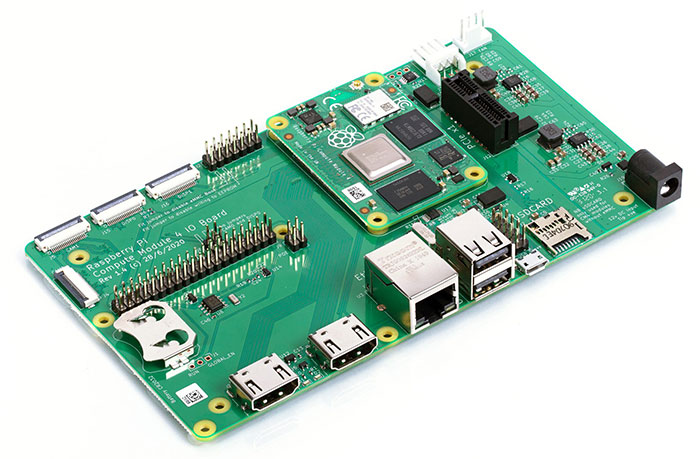
Those needing a beefier Wi-Fi antenna the and one on board the models that ship with wireless connectivity provide can buy the CM4 Antenna Kit. This kit comes with a whip antenna with a bulkhead screw fixture and U.FL connector to attach to the socket on the module.













