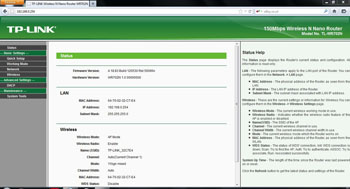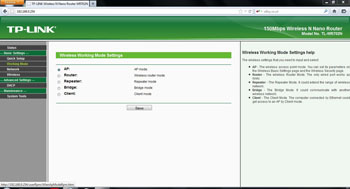The simple ideas usually turn out to be the best, and TP-LINK, the networking specialist, believes that it's stumbled on a rather good one in the form of the TL-WR702N 150Mbps Wireless N Nano Router.
Measuring just 57mm x 57mm x 18mm (WxHxD), this pocket-sized router, which the firm claims is the smallest in the world, represents a simple and effective way of sharing an Internet connection amongst a number of WiFi-enabled devices. Well-built and presented nicely in Apple-esque packaging, TP-LINK's Nano Router certainly belies its sub-£20 price tag.
Powered through a micro-USB port either via a host computer or a bundled AC adapter, the RJ45 (Ethernet) port, depending upon mode, enables a hard-wired connection into and out of the router (WAN and LAN), and I'll explain more during the extended commentary below. A blue activity light indicates that the router's ready to go and a tiny reset button is a useful additional if you need to put it back into factory-fresh state.
Access-point mode
You see, the diminutive size and inherent portability means it's ideally suited for the frequent traveller who wants to create an ad hoc wireless hotspot from the single Ethernet cable - the usual way to get on the Internet - found in many hotel rooms and offices. In this rudimentary access-point mode, which is the default setting, the user can share this one connection by piping in the cable to the aforementioned RJ45 port.
Setup is then as simple as finding the TP-LINK router on the list of available wireless connections, entering in the security key contained on the underbelly of the device, and then getting busy reading the latest content on your favourite websites.
The creation of an access point means that, within reasonable proximity, a number of devices can be connected to a single paid-for Internet subscription, and the innate flexibility of wireless connectivity is a natural boon. Providing context for typical range, I was able to surf the web at a distance of up to 30 feet from the router, with two thick walls intervening.
Other modes
TP-LINK promotes the router as a multi-functional device, able to operate in Access Point, Router, Repeater, Bridge and Client modes. Accessing anything other than the default AP setting requires a basic understanding of networking to access the web-configuration page, however.
The supplied paper instructions are written with implied knowledge on the user's behalf. They don't make easy reading for folk who aren't au fait with static IPs, DHCP settings and subnet masks. To be fair to TP-LINK, a bundled mini-CD provides slightly clearer instructions, albeit some in Engrish (sic) and the firm's website has a reasonable help section for those who become unstuck.
Persevere with the settings - or, better still, call on the family geek - and the various extra modes are readily accessed. The WR-702N quickly reboots after a change in operation mode. Configuration options further enable MAC filtering and the ability to choose a specific WiFi band - 802.11b/g/n - or a default mixed-mode setting.
In use, setting the Nano to Repeater mode, for example, gets close to effectively doubling the useful range of a pre-existing WiFi connection, while configuring the unit as a Bridge enables the router to pass through a connection to an Internet-ready device such as a games console, Sky HD box, or Blu-ray player.
How well does it work?
Connected to a Gigabit Ethernet network the TP-LINK box achieved a steady 65Mbps connection to an 802.11n-enabled laptop in the same room. Moving 30 feet away to the lower floor in the house reduces speed to around 20Mbps, though it holds steady enough to smoothly stream a 720p H.264 movie.
The little box of tricks does a good job in Repeater mode, too, as it's simple to piggy-back off a selected SSID. I often have trouble obtaining a solid Internet connection in the far side of the garden, especially as the main wireless router is located upstairs and on the other side of the house. Place the Nano near the closest wall to the garden and, once set, it provides a strong connection.
Closing thoughts

The TP-LINK WR-702N 150Mbps Nano Router is a tiny, cheap-and-cheerful box whose primary function enables multiple WiFi devices to share a single Internet connection. Eminently pocketable and working seamlessly out of the box, it's £20 well-spent for anyone who travels on a regular basis.
Yet the router offers a number of other useful modes, too, though access to them requires navigating to a web-based configuration utility - something which may be outside the technical remit of first-time users, especially with the easy-to-misinterpret instructions bundled in the box.
But hey, this wonderfully portable router does exactly what it says on the tin by providing easy WiFi access to multiple devices. And it would be rather churlish to complain when it costs less than £20, wouldn't it?
The Good
Easy way of connecting multiple devices to one Internet connectionCosts under £20
Works great straight out of the box
Wonderfully portable
The Bad
Accessing other modes not made easyHEXUS Rating

TP-LINK TL-WR702N
HEXUS Awards

TP-LINK TL-WR702N
HEXUS Where2Buy
The reviewed router is available from here.
HEXUS Right2Reply
At HEXUS, we invite the companies whose products we test to comment on our articles. If any company representatives for the products reviewed choose to respond, we'll publish their commentary here verbatim.