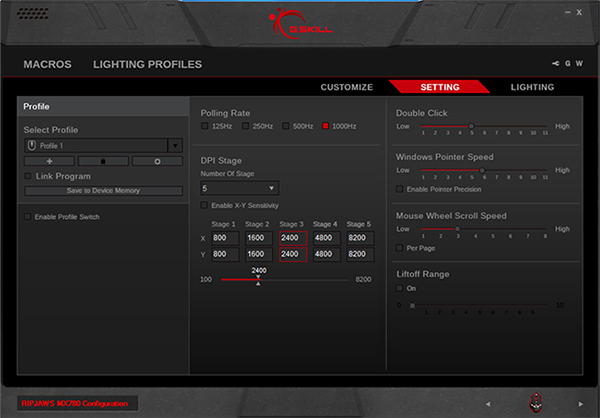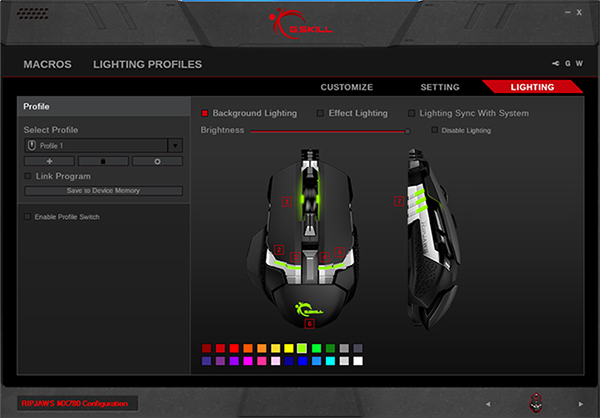Software and Summary
G.Skill isn't the first to offer an Avago laser sensor in a fierce-looking rodent - and it certainly won't be the last - so the company needs to use accompanying software as a key differentiating factor.
Available to download from gskill.com, the optional lightweight utility weighs in at 8MB, is compatible with Windows 7, 8, 8.1 and 10, and can be used to tweak various settings. The software is split into three core sections - customise, setting and lighting - and the available functions cover most of the essentials without doing anything particularly novel.
The layout is basic and the various settings self-explanatory. Tweaking DPI, pointer speed, scroll speed and lift-off range is all easily done, and all five DPI stages can be precisely tweaked for cycling via the onboard button. What's handy is that the number of stages can be reduced, which is ideal if you happen to prefer switching quickly between just a couple of sensitivity modes.
Multiple profiles are supported and there's also an option to import and export, making it easy to backup settings or share them with friends. We like the fact that profiles can be linked to programs (i.e. game .exe's) and as you'd expect on a gaming mouse there's also onboard memory - 512KB in this instance - allowing you to keep hold of your preferred settings across devices.
It's on the lighting front that the software seems least intuitive. Changing colours seems to take more clicks than it should and unless we're missing something there doesn't appear to be a way to change all the LEDs at once.
There are effects such as breathing for users who are willing to put in the effort, but we don't see the illumination as a major attraction, and it's disappointing that a mouse offering so many colour combinations struggles to deliver a proper white. Pure white is difficult at the best of times, but in the case of the MX780 there's an obvious tint of blue.
Conclusion
... a capable all-rounder, the MX780 ties gaming aesthetics to a tried-and-trusted laser sensor...All things considered, we come away from our time with the Ripjaws MX780 with mixed feelings. The gaming peripherals space is fiercely contested by numerous well-established players and G.Skill's first mouse struggles to excel in any one particular area.
Serving instead as a capable all-rounder, the MX780 ties gaming aesthetics to a tried-and-trusted laser sensor that during use proved more than sufficient and free of unwanted attributes such as acceleration or prediction. Some of the misses include a scroll wheel that could be better, RGB lighting that fails to deliver a true white and ergonomics that will inevitably divide the crowd.
Helping offset these niggles are a healthy array of features that work well. There's plenty of scope for customisation via the bundled software, onboard memory ensures your profiles are always with you, the side grips are a really good idea for an ambidextrous mouse and having both height and weight adjustment is advantageous. G.Skill's build quality and presentation also has us impressed, so while this first mouse isn't perfect, we're intrigued to see what else the company has in store.
Swappable side grips
Weight and height adjustment
Precise Avago laser sensor
Onboard profiles
Scroll wheel quite stiff
RGB lights struggle with white
G.Skill Ripjaws MX780
HEXUS.where2buy*
The G.Skill Ripjaws MX780 laser gaming mouse is available to purchase from Newegg.
HEXUS.right2reply
At HEXUS, we invite the companies whose products we test to comment on our articles. If any company representatives for the products reviewed choose to respond, we'll publish their commentary here verbatim.
*UK-based HEXUS community members are eligible for free delivery and priority customer service through the SCAN.care@HEXUS forum.