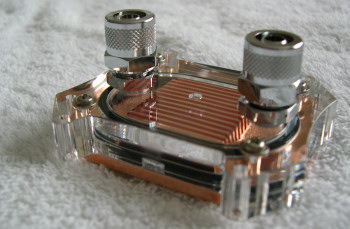Aquagate ALC-U01 contd.
Waterblock
The waterblock itself is a pretty typical design, featuring a single
outlet and single inlet pipe.
The underside of the block, as you would expect, has a smooth finish to make good contact with the CPU.
Liquid cooling unit
The rest of 'the important stuff' (i.e. the pump, reservoir and
radiator) all finds itself encased in the sleek looking main liquid
cooling unit (or LCU) of the Aquagate, and as such is the largest hunk
of kit you'll find in the package. At the front of the unit we find the
LCD panel for showing temperature readouts for both the CPU and LCU
itself, along with controls for setting temperature alarms and shutdown
times as well as a fan outlet. This LCD panel can be removed for
use internally while keeping the rest of the unit as an external one if
desired.
On top of the unit we can see the screw opening for the reservoir, from where it can be filled with cooling fluid. At the back of the unit, we have the figure of eight power connector, leak-free connectors for the two water pipes and a D-bus connector which runs to the PCI card supplied in the package, allowing the unit to both read the temperature of the thermal sensor supplied and also controlling shutting down the machine if required (i.e. if the CPU temperature rises too high).
Sign in for the best HEXUS experience
LOG IN- 1 Introducing CORSAIR® DDR5 Memory
- 2 CORSAIR Announces Full Range of Components
- 3 Two AOC GAMING mice and a wireless headset.
- 4 AGON by AOC presents three displays aimed at competitive gamers
- 5 Philips monitors launch the new M3000 and M5000 PC gaming monitor series
- 6 ASUSTOR is authorized by the CVE Program as a CVE Numbering Authority (CNA)