Internal musings
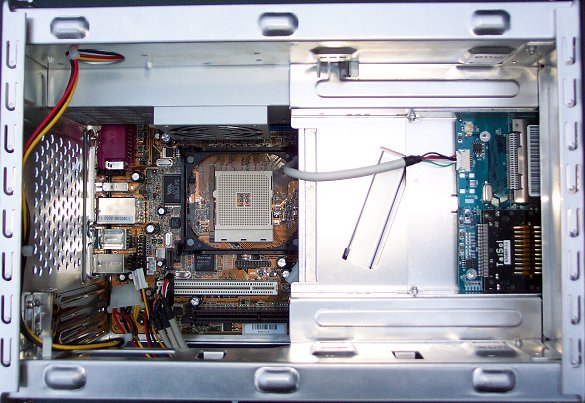
Removing the hood and cooler, which we'll come to a minute, gives this vista. Save for the media reader this looks just like any other XPC that's been through HEXUS labs. over the past 18 months or so. It's of roughly the same dimensions, too. Initial appearances can be a little deceiving.
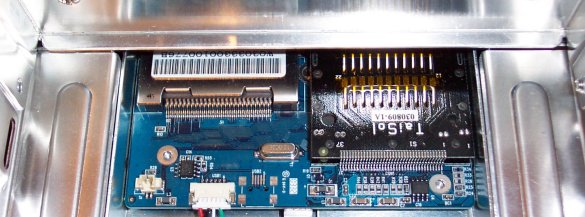
Before we look any further, a quick inspection of the card reader shows that a floppy drive cannot be installed in its place. Our recent review of Creative's multipurpose Muvo NX highlighted the growing trend of removable USB-powered devices. Most motherboard allow you to now boot from them too. Further, USB floppy drives, whilst expensive, are available from most decent outlets. We have no qualms about removing front-mounted access to a floppy drive. The motherboard still carries a compliant port underneath.
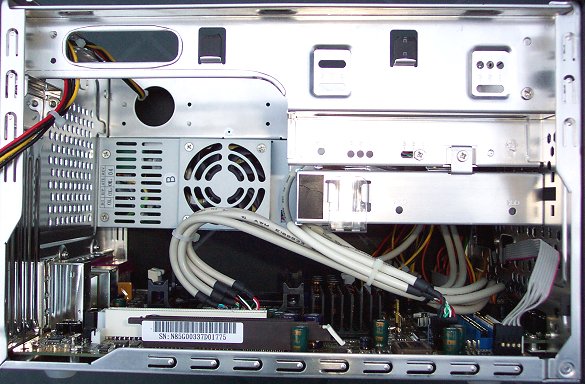
Whereas all previous XPCs have allowed the user to remove the complete drive cage and have unobstructed access to the innards, the SN85G4 doesn't allow for such luxury. The reason lies with the cage itself; it's now amalgamated into the general chassis. You can probably see that the entire side is one single piece of aluminium. The single concession made to ease of installation is with respect to a removable hard drive holder that comes away via two small screws on either side. Still, that doesn't provide one with enough working room to install all the required extras easily and quickly.

The drive cage clips into the chassis in a sliding fashion. The cad reader will have to be removed if the user wants to add another hard drive into the SN85G4. It's certainly different design from Shuttle, but is it really better ?. It certainly doesn't feel that way to us.


The FN85 motherboard powers this Athlon 64-based XPC. The two shots above show it from left to right and with the various cables removed. The removable drive holder does offer a little more room. It's still quite tricky to install the CPU, heatsink and cabling with ease. Subjectively speaking, it was far easier on previous models. The FN85 is powered by the all-new single-chip nForce3 150 MCP, which directly communicates with a 754-pin Athlon 64 CPU via AMD's HyperTransport link and is hidden under a large passive heatsink. Having a single chip should, in theory, allow Shuttle to clean the layout a touch. That doesn't seem to be the case. Just a small point here, but the floppy port's notch is located towards the centre of the motherboard. Just that little fact made installation more difficult than if it had been the other way around. The port is located halfway up the FN85, so getting to it in the first place requires a degree of dexterity.
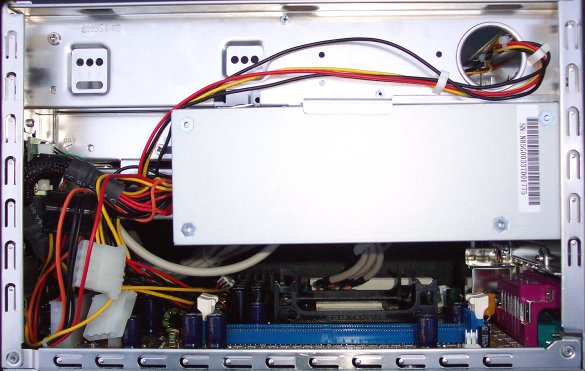
Shuttle has revised the PSU for the SN85G4. It's now specified to output 240w. The usual has been a more modest 200w up until now (some have had 220w PSUs). The new location of the two DIMM slots makes installing RAM just a little trickier than before. Just make sure you install into the furthest slot first. Hidden in the mess of cabling on the left are the ubiquitous 20-pin and 4-pin power connectors. They both have to be removed to gain access to the floppy port. Hiding the wiring so airflow disruption is kept to a minimum is an art form in itself.









