External thoughts
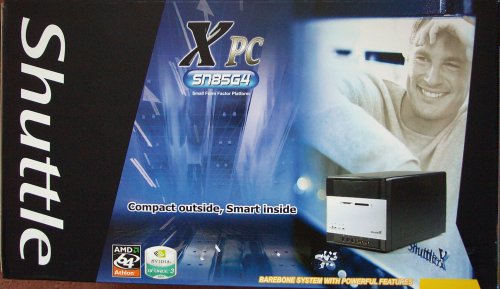
The new Athlon 64 XPC goes for a slightly different look than predecessor's. It's important for Shuttle to actively differentiate between cubes sporting different and often competing chipsets. Looks will play a larger role in the buyer's decision-making process than with regular cases.

As you can see from the very top picture, the SN85G4 arrives with a black 5.25" holder in place of the drive you see just above. I was reticent to include a beige drive on the basis that it would spoil this XPC's aesthetic appeal. However, that doesn't seem to be the case, as both the standard beige or black-faced drives will work just fine. The minimalist look continues with something we've not yet seen on an XPC, an in-built card reader that's perfectly at home with the growing proliferation of removable media, including support for Compact Flash, MultiMedia, Secure Digital, and Smart Media cards. Sony's Memory sticks are accepted too. Operation really is as simple as inserting the relevant card and waiting for the OS to pick it up. Its inclusion, however, comes at a cost which I'll detail on the following pages.

Shuttle has often tinkered with just which features and sockets to locate on the front panel. Some are left out of certain models and then re-appear on a refresh. Here we have some of the more usual suspects, including Line-In, Mic-In, headphones, 2 x USB 2.0 and 4-pin FireWire. Just a personal preference here, but these sockets and ports should be kept hidden until needed. It would undoubtedly enhance the XPC's aesthetic appeal. Unlike some previous cubes the ports are a little recessed. There's no real problem in getting to them, though. The power button has a solid, reassuring appeal and the power and hard drive activity lights give off a pleasant glow. Although it's difficult to ascertain from the above pictures the front does mark and smudge quite easily.

The rear of XPCs has also been subject to a reasonable amount of change in the past couple of years. We remember that S/PDIF In and Out sockets were moved up to the top-right of the SB61G2's rear panel. You can see the cutouts here too.


All the ports one would expect are present, be in FireWire, USB2.0 or LAN. There's no provision for on-board video with the SN85G4 as there's no immediate plans to integrate it on to the nForce3 150's single-chip MCP. This cube is all about performance, so one will have to invest in a discrete AGP card to get things going. There's space for a single PCI slot and the all-important AGP card. Installing either is just a matter of removing the two screws you see on the right, taking away the blanking plate and inserting said card(s). The level of integration, as evident from the back panel, shouldn't require the need for too many add-on cards. If you do the XPC is not best suited to your needs. Popping the top is just a matter of removing three holding thumbscrews.









