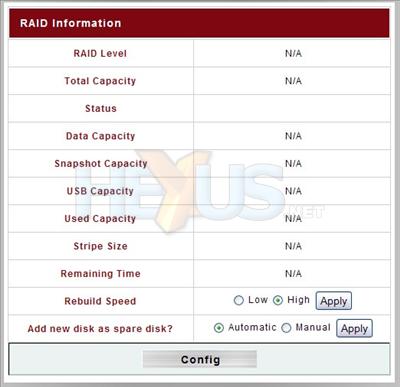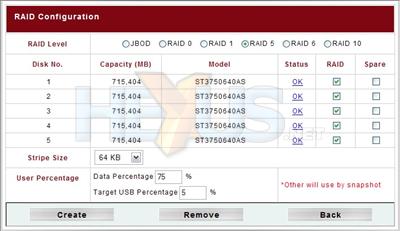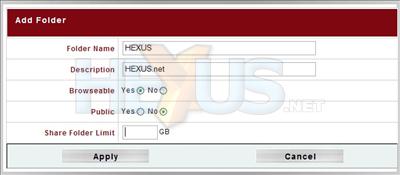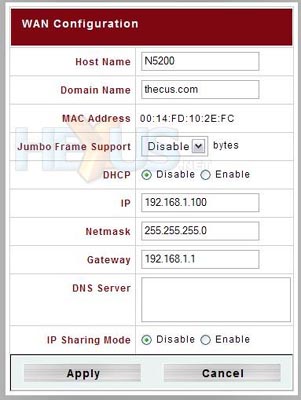Setup and software
Physical installation is fairly simple. Install the hard drives, plug it in, turn it on. Got that? Right, next step.
Configuration of networking devices can be fun when you've no idea what subnet they're running, let alone what IP. Thecus has that covered with their setup wizard.
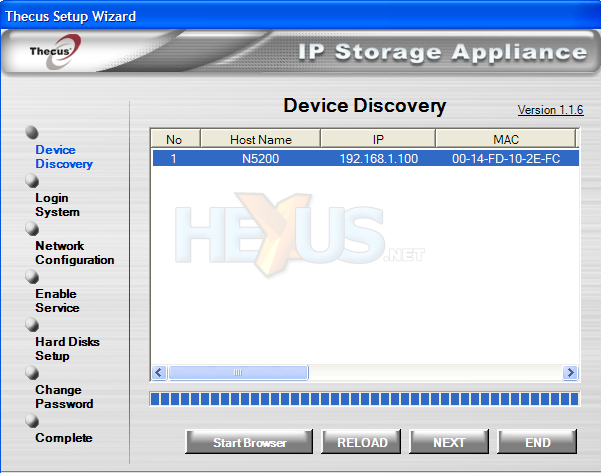
It'll find any Thecus devices within reach of the host computer's network adapters, then allow basic configuration, including password, IP, service and RAID setup. In the case of the N5200, we could only setup a new admin password and the IP address, at the time of writing. That's no problem, though; the rest can be configured via the web server.
Point your browser towards the N5200 by its IP address, through a button in the setup wizard, or via its domain name if your network is appropriately configured, and login as 'admin' to gain access to Thecus' array of configuration and management tools. Log in with another username (once created) and the web interface provides simple file browsing.
The web interface is tried and tested, making use of a fair bit of javascript to simplify the pages (although we're still waiting on somebody to implement something extremely swish through AJAX). The N5200's feature set is beyond that of the N4100, but many of the same admin features exist. These include active directory support, error notification and support for various services. For a look at the access control aspects of Thecus' software, see the relevant page of our N4100 review.
Still, there are additions that we must cover, starting with the disk options.
The RAID information page has more on it than with previous Thecus products. This is in part to improve data security and also down to its enhanced feature set. The type-B USB port we mentioned earlier, presents to an attached system a partition separate from the rest of the storage. It can then be used like any mass storage device. As such a certain percentage of the RAID array can be reserved for this purpose. Similarly, the rest of the available space must be shared between data and snapshot, which, we gather, takes copies of files on request or through scheduling.
Here our previous statements ring true. You can see where USB and data percentages are defined. Any remaining space is for snapshot usage. Snapshot is still under development and so not fully functional yet. Still, if they release an update to bring it into full working order, it could be a handy tool.
Note the list of RAID types. The newest addition is RAID-6. This is essentially RAID-5 with an extra block of parity. The result is that two drives can fail before data loss occurs. However, disk space is reduced to the size of n-2 drives. We reckon RAID-5 is more economical, as long as you're prompt at replacing broken drives.
The N5200 is multilingual, supporting numerous languages already, but there's also a page to allow the upload of more language packs, should they be made available.
A quota system is also in place now, so that new folders can have a size limit set on them.
The two network interfaces on the N5200 are dubbed WAN and LAN, with the LAN config. having all the settings shown above, excluding host and domain name options. Both interfaces can run DHCP servers. In the case of our RouStor version of the N5200, the LAN side of the device is attached to a 4-port gigabit switch. It seems there are two versions of the RouStor implementation of the N5200. One can function as a router, while the other implements the load-balancing and failover detailed in the specifications. We were dealing with the router version, hence the "IP-sharing mode" enables NAT functionality.
Thecus has managed to revive a hideous boy band name in the form of a data backup functions. Nsync allows scheduled backups of particular folders to another Nsync-capable Thecus NAS, or a regular FTP server. So, your already (fairly safe) RAIDed NAS can be backed up better still! For the N5200 to serve as the 'target' of a NAS backup, its Nysnc capabilities must first be turned on.
Thecus also ship some PC/Mac backup software, capable of incremental backups. We tested version 1.0.0 briefly. It was extremely simple and provided less functionality than Windows Backup, making it somewhat redundant (and not in a good way like RAID). It might be a better idea for Thecus to license 3rd party backup software, if it intends on bundling a true software backup solution with its NAS appliances, unless the company intends to significantly develop its own.
There are multiple ways of accessing data on or attached to the Thecus N5200. These include HTTP, HTTPS, FTP, NFS (network file system), SMB/CIFS (windows file sharing), AFP (Apple filing protocol) and the device supports UPnP for auto discovery. This makes it suitable for Windows, Apple or Unix/Linux networks, or a mixture.
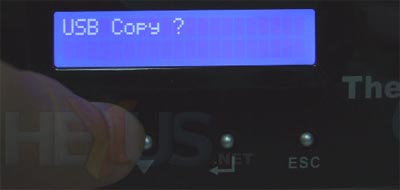
Attach a regular USB device and not only can it be accessed by the network, but it can be backed up to the N5200 through the front controls. The backup is placed in a folder named on the time and date of the backup, so you can take as many backups as you like, within reason.
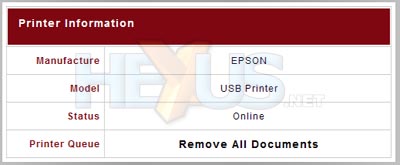
USB printing is supported too, should your SME lack a print server.
Thecus has added some good features on top of the existing software (recompiled to run on x86 hardware, of course). Snapshot is intriguing, but seeing as we cannot fully test it yet, we cannot say whether it's good or bad.
All in all, it's got a nice feature set and the access controls make it suitable for use in even a larger-sized business. The question now, is whether it performs as well as it should?