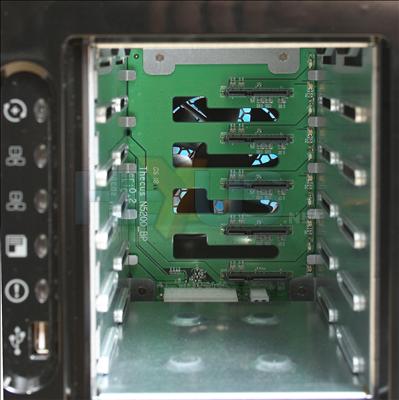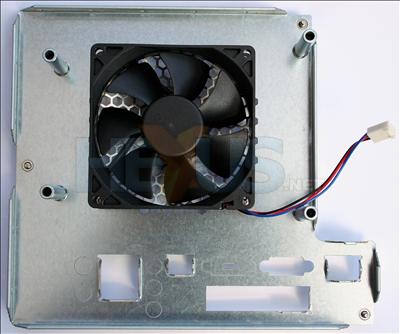Thecus N5200 - Physical examination
First, bundle:
Included is a warranty card, driver and utility CD, network cable, eSATA cable, USB A-to-B cable, kettle lead, four drive cage keys and screws for drive installation. In other words, everything you need to get setup and even to expand the N5200.
Time to give the N5200 its physical.
The front of the N5200 is very similar to that of the N4100 we reviewed over a year ago. Add an extra drive cage, an LCD display and front USB port and the rest is pretty much the same. It's a clean look that allows it to be placed somewhere convenient without standing out like a sore thumb.
When powered up the LCD springs to life to give useful information such as the products name (wow) along with system info like the fan speed. The LEDs on the left provide more feedback, including system update, LAN 1 & 2 activity and an error indicator.
The rear of the N5200 sports an array of connectivity options. Clearly visible is the 4-port Gigabit switch, along with the individual Gigabit port. There's also an RS232 interface, for terminal access, we're guessing. Up from that is a type-B USB port. Connect a device through this and the N5200 will act as the slave device. The remaining two (type-A) ports are for hooking up USB mass storage devices or WiFi. Finally there's an eSATA port, but unlike the N2050 it's not for hooking the N5200 up to a PC as DAS, rather for capacity expansion. At the bottom of the unit is a PSU you're more likely to find in a 1U server.
Let's have a poke around inside.
Whip out all of the drive cages, (which is very easy to do, providing they're unlocked) and the backplane with its SATA data and power connectors are clearly visible. Little else happens on this particular board, however.
Removing the back cover reveals the backplane from the other side and also a little more of the motherboard into which the Celeron-M is installed.
The small blue heatsinks cover the northbridge for the board and the Celeron processor, which is a 600MHz Banias core with 512KiB L2 cache. Not all that powerful, but definitely a step up from the XScale. The 'hard drive' takes the form of an IDE-attached 64MiB flash card. 256MiB of RAM is installed.
Closer inspection of the PSU reveals that it's a Seasonic 1U 200W model with Active PFC. We doubt it's being fully stretched during use, so power consumption is going to be quite good for this little NAS box. The PSU still has all of its Molex connectors, but the N5200 only uses the ATX and +12V connectors.
Finally, the fan for the system is attached to the cover we removed. It's nothing special, just a fairly quiet 92mm fan. Its position allows it to draw air across the five hard drive cages, thanks to the ventilation holes in the backplane PCB. Also note how the holes for the board's I/O headers are stamped out rather than part of a separate panel like we're used to on regular PC chassis.
Once again it's another solidly constructed piece of kit from Thecus. The company's lower-end plastic-cased NAS and DAS solutions are fairly sturdy, but its more expensive SKU justifies itself with superb build quality. Let's see if the N5200 has the software and performance to back it up.