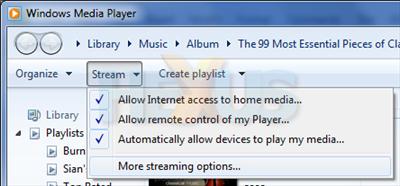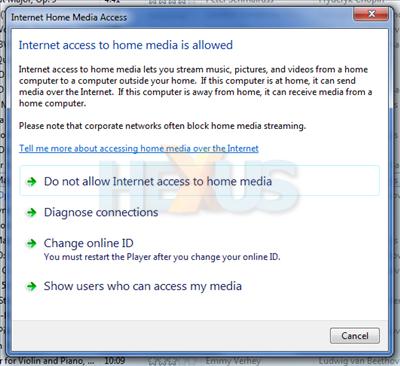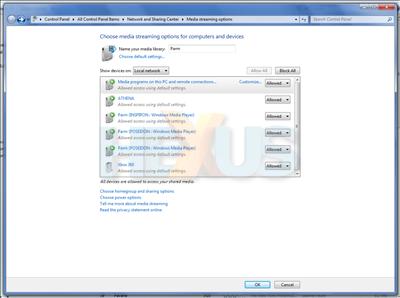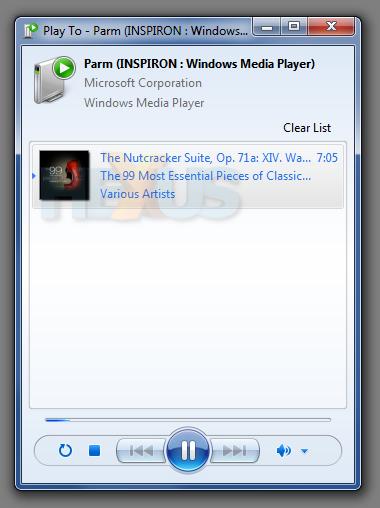Networking prowess
Aside from a few UI tweaks, a new now-playing view and the addition of greater Codec support, is there anything else to get excited about? Well, maybe, if network streaming is your thing.
Thanks partly to a new technology dubbed HomeGroup - we'll be covering that in a later segment of this review - Windows Media Player 12 has become something of a network media powerhouse.
Start by clicking the all-new Stream button and WMP 12 opens the door to a whole new set of networking functionality.
At the top, Media Player 12 allows for remote access to a system's media. Sounds risky, so Microsoft has employed the help of online ID providers. Unsurprisingly, Windows Live is the only ID provider currently supported, but by linking your Windows Live account to Media Player on two or more PCs, you'll be able to stream music between Windows 7 PCs directly over the Internet.
It's a feature that could prove to be increasingly useful, particularly if Microsoft manages to port the functionality over to mobile devices such as Windows phones and Zune portable media players. Readers should be aware, however, that Internet access to home media isn't available on Windows 7 Starter or Windows 7 Home Basic.
In terms of home networking, choosing which devices are able to access media is easier than ever - with HomeGroup members automatically granted access. More on that later.
Finally, Windows Media Player 12's last big thing is the ability to remotely control different devices. The feature is dubbed Play To, and it essentially pushes content from Media Player to another Windows 7 PC or a DLNA-compliant device.
In the above example, we're streaming an MP3, via a home network, from a PC to a notebook. It's surprisingly easy to configure, and it allows for content to be pushed to devices such as the Xbox 360 or PlayStation 3. Useful, say, if you're entertaining a crowd, and you'd like your notebook-based music library played through your AV kit.
But is all the added networking functionality enough to make WMP 12 your primary multimedia software solution? Perhaps not, as it's not without its shortcomings. Media management remains poor, and pales in comparison to competing solutions, and a number of long-standing, niggling issues remain - making a mockery out of burning audio CDs, WMP 12 still doesn't support the common CD-Text standard, and though it's out of Microsoft's hands, Apple's iPod - the world's most popular music player - remains exclusively tied to iTunes.
With no dedicated UK media store, users are forced to look elsewhere when making new purchases. Indeed, until Microsoft's Zune Software becomes globally available (it's U.S. only at present), Windows - without third-party software - will continue to offer a multimedia experience that's inferior to Apple's Mac OS X and iTunes, we believe.
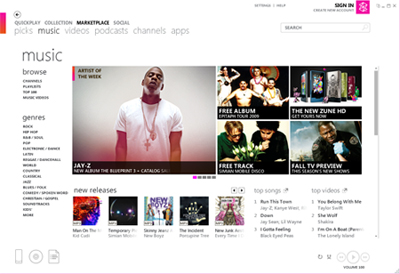
Speaking of Zune, it's telling that the Zune Software (pictured above) was once based on Windows Media Player but was re-written from the ground-up in 2007. It's a far more compelling solution than Windows Media Player alone, and Microsoft should quickly make it available in regions outside of the U.S.
Windows Media Player, then, isn't a vast improvement - how about Windows Media Center?