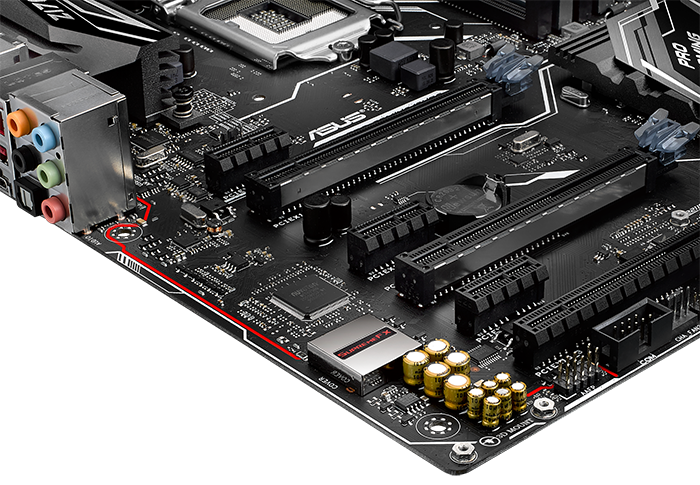Introduction
Motherboard manufacturers are in something of a tight spot. The dominant CPU player is Intel, especially for the premium boards that allow the motherboard guys to eke out decent premiums.
Problem is that Intel has integrated more and more functionality into its CPUs over time, leaving the supporting partners with little means to differentiate when running the PC at stock speeds.
Necessity, of course, is the mother of invention, so we've seen the big motherboard players up their style game, add in all manner of lighting, beefed-up audio, Ethernet and comprehensive BIOSes.
Being amongst the biggest of them all, Asus is in a fine position to offer the consumer an almost-limitless array of choice. Coming out of left field is the Z170 Pro Gaming/Aura, so let's take a peek.
The Asus style machine is in full flow here. Based on the Skylake-supporting chipset and using the standard Z170 Pro Gaming as a capable base, the Taiwanese giant goes for something different in a couple of ways on this £150 offering.
RGB lighting is all the rage and Asus dutifully adds in a row of 10 LEDs on the back right-hand side controlled by some accompanying software. There are 12 different modes and, as expected, the software package can also work with any Aura-compliant Asus hardware - the Strix line of graphics cards comes immediately to mind. The effects are good if RGB is a must in your buying criterion.
Other changes are more subtle, however. From what we can tell, the previous model's largely redundant SATA Express is dropped in favour of the standard array of six SATA ports, presumably to save a little cost. There's also reinforced PCIe x16 slots for the top duo, with Asus continuing with a third even though the latest Nvidia cards don't offer that much parallelism now.
Subjectively, it's an attractive full-ATX board that uses the silver and black theme well. A quartet of 4-pin fan headers all reside in the upper section, near the CPU, and there's ample space to mount large coolers in either orientation.
A closer look shows that overt cooling isn't at the top of the agenda for this board. A couple of basic heatsinks, attached by push-pins, sit just outside 10 uncovered PWMs. The dual-channel memory architecture's speed has been increased to an officially supported 3,466MHz, though we know it will go higher.
The header below the main, 24-pin power connector is for connecting front-mounted USB 3.0, and it's a shame that 3.1 isn't present on the board. Asus does include a couple of ASMedia USB 3.1 controllers round back, offering both Type-A and Type-C support.
So why the £150 street price when similar boards are available for, say, £130 from the competition. Take a closer look at the side-by-side pictures above. In an era where customisation is apparently king, Asus ups the ante some. The Z170 Pro Gaming/Aura offers users the ability to 3D-print a design of their own and attach it to the bottom.
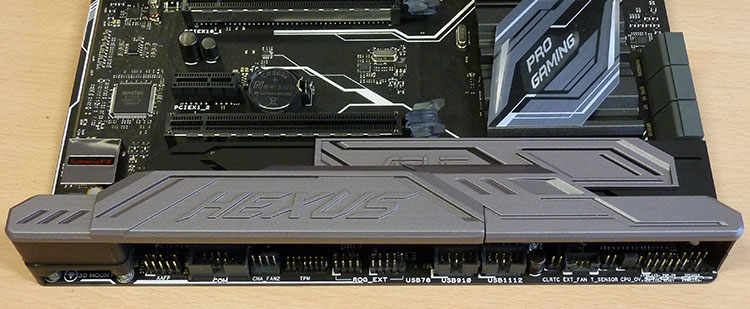
The printing needn't obscure the M.2 slot, however
Asus says it will provide a template for enthusiasts to print their own, in whatever colour they wish, to make the board truly unique. It just so happens the company sent us a sample with a customised HEXUS nameplate. The fit and finish is good, if you like this sort of thing, but, obviously, be prepared to sacrifice the M.2 slot should you go for a design of this ilk.
However, Asus says that the very nature of 3D printing means that the possibilities for customisation are practically endless, meaning that the M.2 slot, as is the case with our sample, needn't be sacrificed. For example, the company has an M.2 mount example that doesn't take anywhere near the amount of space. Asus, it seems, is ready to jump on the nascent 'make it your own' philosophy. Think of this feature as a new kind of value-add.
Showing the board bare, you can see the non-toughened PCIe x16 slot and a trio of PCIe x1 that sit between the longer slots. The extra nuts that house the plastic section are also easy to see, as is the now-obligatory SupremeFX audio on premium Asus boards. We appreciate the upper PCIe x16, usually reserved for graphics, is far enough away from the CPU to cause no installation issues.
Asus hasn't skimped with the Ethernet as it uses the Intel I219V Nic. A single Type-A and Type-C are evident, as are four further USB 3.0 (more available on the board itself) and a couple of USB 2.0. Speaking of older tech, it's unusual to see a PS/2 connector on a modern board.
Should you wish to use the CPU's outputs, a full quartet of options are available. The firmware is practically identical to the standard Z170 Pro Gaming's, head over there to learn more. You'll probably be more interested in this board from a style perspective than absolute value, but let's run the benchmarks and see if it can match the incumbent competition.