BIOS
Something of a mixed bag on the BIOS front for overclockers - As we can see, the 'Advanced Chipset Features' screen gives us a fair number of options, allowing control of CPU and HT Frequency, as well as control of memory timings and CPU and RAM voltage. However, we're missing the ability to control the CPU multiplier - Although all non-FX Athlon64 CPUs are multiplier locked, the ability to lower the multiplier is a useful tool for the overclocker.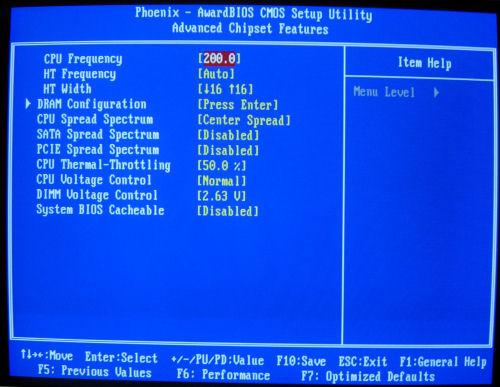
CPU frequency can be set anywhere from the default 200MHz through to 250MHz, selectable in a variety of different 1 and 2MHz intervals. Without any multiplier controls, this is going to be where any overclocking you wish to do will have to come from. HT frequency can be set at any level between 1x and 5x. Memory clocks can be set between 100 and 200MHz at the usual intervals, and all memory timings can be adjusted manually.
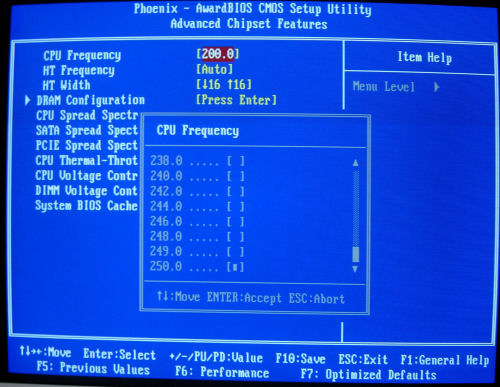
CPU and DIMM voltage adjustment is well supported here - CPU voltage can be upped in 25mV increments from the default, all the way up to +375mV. DIMM voltage adjustment is equally comprehensive, allowing for a series of voltages from 2.55V all the way up to 3.11V.

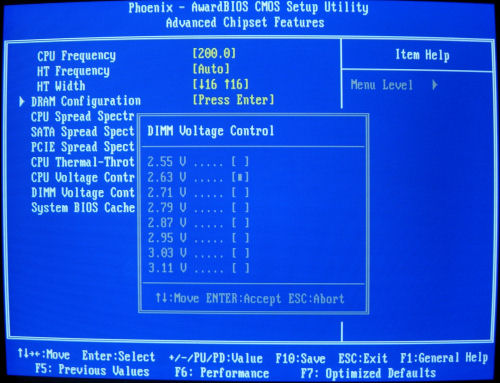
Outside of the sphere of overclocking, the rest of the BIOS is easy to navigate and contains all the functionality and options you should need.









