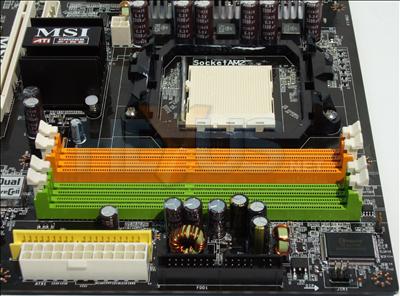Layout
The K9A Platinum is a well designed board for the most part. Our only real concerns are the positions of the auxiliary power connections. Although the extra 12V connector for the graphics is usually next to the PCI Express 16x slots for engineering reasons, the positioning of the auxiliary four-pin connection will mean trailing yet another cable past the CPU HSF. However, the chipset is passively cooled, so there are no whiney 40mm fans to break your concentration.
The 24-pin power socket is a little close to the PATA socket, but at least it's on the edge of the board so you can route cables away from the other components easily. The RAM slots are also sufficiently far away from the primary PCI Express 16x slot, so you won't have trouble swapping memory.
The SATA ports are in the right place for most chassis, and are of the latching variety so the cables will be kept securely in place. Although the ports look like they're directly in the path of the second PCI Express 16x slot, it would have to be a pretty long graphics card for there to be any interference.
MSI has sensibly arranged the slots so that even with two dual-width graphics cards installed, you still get a single PCI Express 1x and a single PCI slot free. This is good design sense, and keeps your upgrade options flexible.
The passive cooling is nice and quiet, but it will limit your overclocking potential. We found these sinks got pretty hot during testing, so you will need plenty of chassis ventilation and good airflow.
No surprises on the back panel. Both coaxial and optical S/PDIF outputs are available, and you still get a parallel and a serial port for legacy connections. But everything else is par for the course.