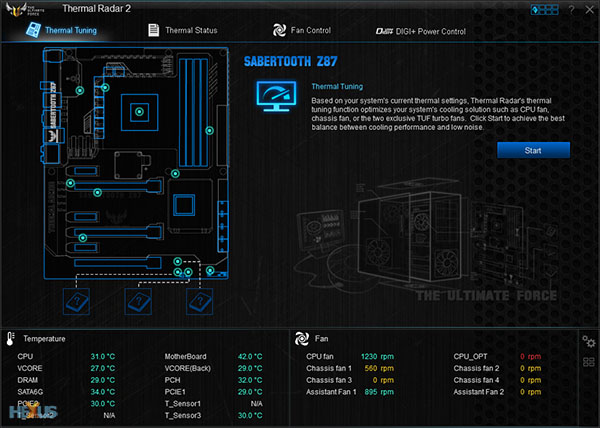Thermal Radar 2
Thermal Radar 2 is incorporated into Asus' AISuite software utilities, though you can install it on its own. There are nine hardwired sensors on the PCB and a further three available through the T-probes in the bundle; we positioned a probe near the DRAM slots in the above picture.
It's all generally intuitive though we're not absolutely sure the temperatures are wholly accurate. The DRAM felt a lot warmer than 29°C during testing.
The application also provides a simple quality rating for the cooling and temperatures in the VGA and CPU areas.
Carrying on from the BIOS page, Thermal Radar 2 offers fine-grained control over the fans' speed.; you simply 'pull' the graph to the desired shape and the fan-speed is modulated accordingly. We were able to tone our three fans down to near-silent running on a Core i7-4770K chip.
Thermal Radar 2 also has a semi-benchmark mode that evaluates the efficiency of your cooling. The test takes a few minutes and then spits out a number based on the relationship between temperature and wattage. It can't be cross-compared against other people's results, due to different setups, but offers a crude guide as to the state of your cooling.
The TUF's cooling-centric features offer near-unlimited scope for monitoring and tweaking the system's fans. Maybe there's too much information for the novice user, though, clearly, they don't have to use all the TUF-specific features.