Bundle and presentation

ABIT's Fatal1ty presentation is a classy affair. The oversized box's cover lifts up to reveal a few select features. The inside bares all.

ABIT's bundles are always good, and this is no exception. The manual, along with the likes of EPoX and MSI, is amongst the best in the industry. It's heartening to see that it's written in good English and covers all the salient points well. 4 SATA cables is all the board can support. The driver CD, which is usually out-of-date pretty quickly, contained ABIT's excellent OS-based EQ software, which mirrors the numerous voltage and speed options present in the BIOS.
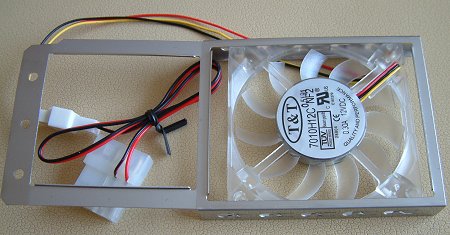
ABIT also includes a couple of SLI-specific features. The first is the above slim 70mm fan, dubbed SLIpstream, that slots in by the graphics cards and provides a modicum of cooling that's kind of necessary when case temperatures, on summer days like these, can approach 40c. The second is a bridge connector clamp that ensures SLI'd cards don't lose inter-GPU connectivity if the bridge was to come loose. Installing the clamp renders the x1 PCI-Express slot, situated between cards, kind of useless, though.
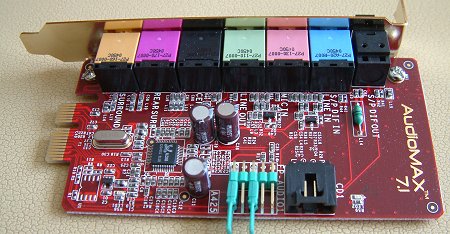
A lack of I/O space forces ABIT to locate Realtek's ALC850 CODEC and output jacks on a separate card, which, incidentally, also has a couple of red LEDs.

The rear of the card highlights 8-speaker support and optical-out.


ABIT also includes its µGuru Panel that connects up to various headers on the board and sits in a spare 5.25" bay. Once hooked-up with the appropriate cables, it offers two front-mounted USB2.0 ports, a single FireWire 1394a port, headphone and microphone jacks. One cable attaches to the clear CMOS jumper, such that you can reset the BIOS without having to open your case (system needs to be switched off, though). The left-hand display is a mine of information, highlighting all the key reporting from the µGuru chip, including speeds, voltages, and temperatures. Further, in conjunction with the Windows-based OC Guru application, one can overclock the system to a preset level.
Another top-notch bundle from the folk at ABIT.









