Layout and features
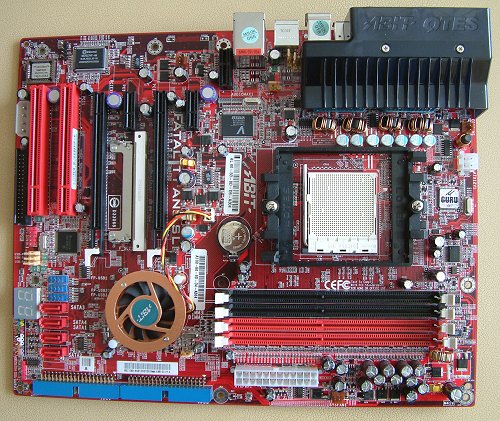
The right-hand side of the board, as we look at it, remains ostensibly the same as the non-SLI Fatal1ty AN8's. Those of you who don't already know, the Fatal1ty name derives from Johnathan 'Fatal1ty' Wendel, master gamer, who personally endorses a select range of ABIT boards. The Fatal1ty line, then, is ABIT's attempt to engineer the best enthusiast- and gamer-orientated boards currently available.

There's an identical OTES cooling system that's mounted over the power-delivery components. A couple of fans, on the other side, draw out warm air from around this area and exhaust it out of the back. Keeping these components cool-ish during overclocking is a must. ABIT also bundles in its µGuru monitoring chip, positioned to the right of the CPU socket. The socket arrangement is such that users will find it easy to install and remove coolers, even larger aftermarket varieties. The 4-pin 12v connector is also sensibly positioned on the extreme right-hand side.
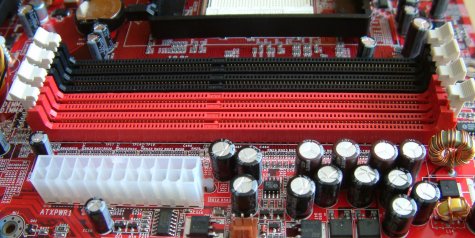
Carrying on over from the Fatal1ty AN8 (non-SLI) is the easy-to-understand DIMM arrangement. Simply add 2, preferably identical, DIMMs in the same-coloured slots for dual-channel bandwidth, that is, a 128-bit data path. The SLI version of the board doesn't ship with ABIT's RAMFlow clip-on cooling device, which is kind of worrying when this board's BIOS offers substantially more VDIMM than the AN8's. The main 20-pin power port is also sensibly located, ensuring that your PSU's wires don't interrupt fans' airflow.
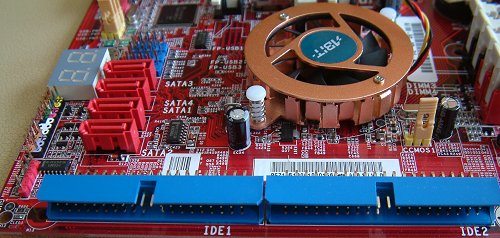
NVIDIA's nForce4 SLI can be thought of as the Ultra variant but with added SLI compatibility. It's still a single-chip design, which is kind of necessary when boards will need to accommodate two full-length x16 PCIe slots. The above shot shows where ABIT has had to re-think PCB layout. The nForce4 SLI chipset is moved directly below the DIMM slots and its 4 SATA ports, which support SATA2 protocol, are pushed further to the left. ABIT responsibly adds a heatsink/fan combination on top of the hot-running chipset. We like the fact that there's plenty of room around the clear CMOS jumper, and it's one of ABIT's big-headed variety, making for easy access.
Primary and secondary IDE ports also receive the latest ABIT treatment and are turned around 90 degrees as a result. The Fatal1ty AN8 SLI weighs in at around the £130 mark, which is at the top-end of nForce4 SLI boards. Conspicuous by its absence, there's no discrete SATA support, just like the Fat. AN8. ABIT will reiterate that it's designed for pure performance above all else, yet we're disappointed that it couldn't amalgamate features that are now seen on ~£100 SLI boards.
ABIT's useful debug LED display and Texas Instruments 2-port FireWire ASIC make the transition from AN8 to AN8 SLI. The SLI board retains 2 of the non-SLI's 3 PCI slots, too.
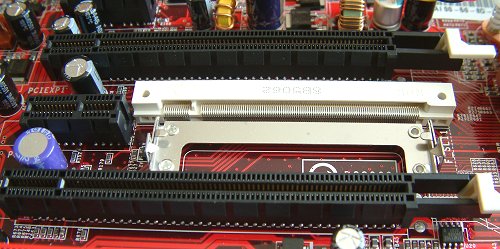
NVIDIA's SLI technology requires a motherboard with 2 x16 PCI-Express lanes. The small portion in the middle is reserved for a switching key, which, as the name suggests, allows you to run with either a single PCIe graphics card (any vendor or manufacturer), or, if turned around, with a couple of compatible GeForce cards that are bound together by a supplied bridge connector. Two small problems immediately become apparent with ABIT's layout. The first is the usefulness of the x1 PCIe slot that's sandwiched between the two x16's. GeForce 6800 Ultras take up enough room to render it useless. The second point pertains to how the graphics cards will interfere with the nForce4 SLI heatsink's cooling.
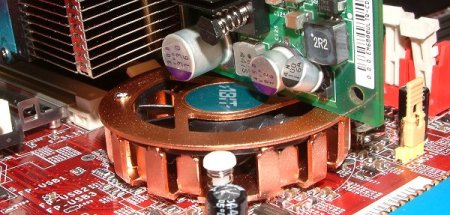
See how a GeForce 6800 Ultra's PCB blocks off airflow to the chipset's all-copper heatsink?. The effect will be compounded by the heat emanating from the GPU heatsink's fins. The non-SLI board doesn't suffer from this problem; its chipset is located further up the board. Gigabit Ethernet is routed from the chipset and through Vitesse's physical layer, and out to the I/O section. Just behind it is where ABIT, due to PCB considerations, located what looks like a PCI-Express slot. Rather, it's reserved for an add-in audio card that will be discussed on the following page.

The 2 OTES fans take up a chunk of the left-hand side, leaving a single FireWire400, PS/2, 4 USB 2.0, and the ubiquitous RJ45 socket on an abbreviated I/O section. Oh, and the board toes the Fatal1ty company line by having a number of red LEDs dotted around the PCB.









