Board appearance and musings

The first aspect that is immediately apparent with ABIT's Fatal1ty X800 XL 512MB card is its non-reference appearance. All too often, card partners simply slap a sticker on to a reference design and market their card as the must-have product. In the homogeneous world of modern graphics cards, then, it's nice to see a design that deviates away from the reference design.

Looking at the very top left-hand side first, just above the HD15 slot, we see a couple of LEDs. The two LEDs, green and red in colour, signify which of the card's two BIOSes is currently being used. What's the point of two BIOSes on a graphics card? Well, ABIT's Normal BIOS, reflected by the green LED, sets frequencies to just shy of 400MHz core and 980MHz RAM, which is the same clocks that a regular X800 XL 512MB card ships with. The second BIOS is activated by pushing a red button (how apt), at the back of the card, when the PC is switched off.
Once the system is switched back on, the red LED lights up to highlight the fact that the card is now running in what ABIT terms XTurbo mode, which cranks up the frequencies to 420MHz core and 1100MHz RAM. It's the first time we've seen one-click, card-mounted overclocking, too. What eagle-eyed readers will also note is ABIT's custom power circuitry just below the LEDs, which, ABIT reckons, adds greater card stability at higher frequencies. We'll be putting this assertion to the test in our overclocking section.

The front of the card shows the usual power-delivery components, the now-ubiquitous 6-pin PCI-Express power connector, and the edge of the single-slot copper cooler that also differs from the reference design somewhat.

The funky design continues with a total of five red LEDs situated on the cooler side of the board. Users with windowed cases may well appreciate this feature. ABIT also allows the user to switch them off completely, should the bling-bling factor not be to your taste.

Two obvious departures from the reference design here. The first is a lack of dual-DVI digital outputs that's become a signature feature of ATI's X800 XL 512MB video cards. The question that arises is why would ABIT eschew a feature that can only be considered in positive terms. After all, one can simply use a DVI dongle if requiring DSUB connectivity. The answer is probably space related. Take a look at the width of the right-hand DVI slot and then picture it on the left-hand side. There wouldn't really be enough room to locate ABIT's one-click BIOS-activating switch, especially with the S-Video socket right in the middle. It's actually a heavy price to pay for a new feature, as many users who opt for mid-to-top-end cards often run 2 DVI-capable LCD screens as standard. Perhaps ABIT could have kept the second DVI slot and included a rudimentary breakout box, complete with red switch, that was placed in, say, a spare 3.5" bay. It seems a shame to implement a novel, interesting feature at the expense of digital connectivity.
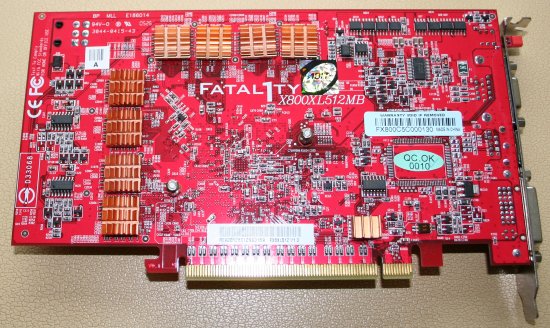
Another couple of departures from the reference card. Instead of using a single heatsink plate for the memory on the back of the card, ABIT opts for 8 individual copper heatsinks. As you may know if you've kept up with the rise of framebuffers, 512MB of onboard RAM will be most beneficial when high resolution is combined with high degrees of antialiaing and anisotropic filtering. Extra memory alleviates the need for the card to, in effect, need to multipass in certain scenarios. ABIT's Fatal1ty X800 XL, much like the reference design, carries a total of 16 256MBit 1.6ns-rated GDDR3 memory devices from, most likely, Samsung. Let's remember that ABIT's confidence in the RAM's native speed allows it to push the frequency up to 1100MHz when the card is run in Turbo mode.
ABIT also does away with the basic Rage Theater ASIC, choosing instead to focus on all-out performance and overclocking above all else. Pretty much the philosophy adopted on Fatal1ty motherboards, we guess. The tiny heatsink which is located near the PCI-Express conduit hides a microprocessor called vGuru (video Guru). Its job is to provide the kind of detailed reporting and tweaking options that ABIT's motherboard version, µGuru, does with such aplomb. We'll take a detailed look at just how good it is in a wee while.
It's nice to see a non-reference Radeon X800 XL 512MB card at long last.









