System setup and results
Hardware
- Koolance Exos-Al external watercooling kit
- Intel Pentium 4 3.4GHz ES Prescott CPU
- NVIDIA GeForce 6800 GT 256MB, 8x AGP, 350/1000
- DFI LANPARTY 865PE Springdale motherboard, run in both PAT-enabled and non-PAT-enabled modes
- Crucial 1GByte Ballistix PC4000 RAM (2x512MB)
- Samcheer 420w PSU
- Intel reference copper-bottomed cooler
- Zalman CNPS7000A-Cu heatsink and 92mm fan
- WD 160JB 160GB hard drive (PATA)
- Dell P991 19" flat-faced CRT monitor
Software
- Windows XP Professional w/SP1
- Intel 5.0.1.1012 chipset drivers
- NVIDIA ForceWare 61.77
- DirectX 9.0b Runtime
- Prime95 torture test
- Motherboard monitor 5.3.4.0
Notes
I've decided to compare the EXOS-AL's performance with the latest iteration of Intel reference heatsinks and a proven air cooler, Zalman's impressive CNPS7000A-Cu. Both cooler's fans were run at full speed. Adding the heat, and over 100w of it, is a 3.4GHz ES Prescott CPU; a processor that can be barely kept within temperature specifications with decent air cooling. DFI's LANPARTY 865PE motherboard is known to report temperatures that err on the high side, too.
I ran the Prescott processor at two settings. Firstly, at stock speeds and voltages, which translates to 3.4GHz and around 1.35v. Secondly, at an overclocked and overvolted setting of 3.74GHz and 1.45v. Ambient temperature was a sweltering 25C.
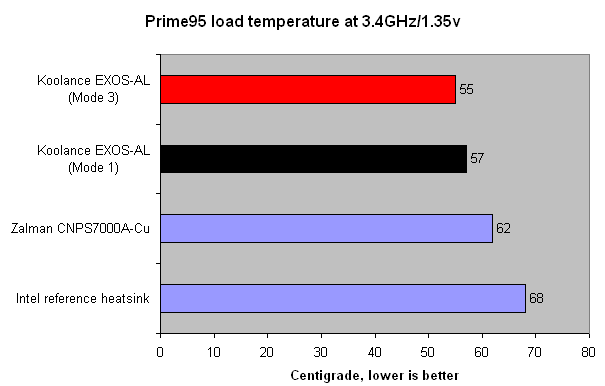
A Prescott is one hot CPU, that much is certain from the results obtained above. Watercooling almost becomes a necessity as the reference heatsink has a hard time in keeping load temperatures below a blistering 70C. To put it simply, water is better able to absorb heat than air. Taking the fans' speed up from 45% to 100% only reduces load temperatures by a largely insignificant 2C. I'd sacrifice the cooling difference for the near-inaudible whir of the fans running at 45% (Mode 1).
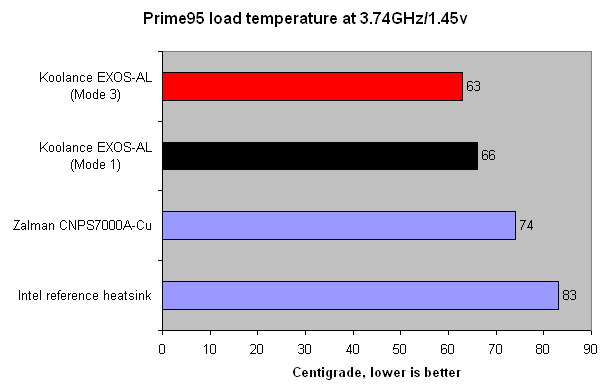
Comparatively excellent performance, especially in quiet mode. Cooled by the reference cooler the system would crash within a few minutes of load. No such problems for the EXOS-AL. Ease of use, multi-platform support, decent cooling performance, and a quiet option makes it a desirable setup.









