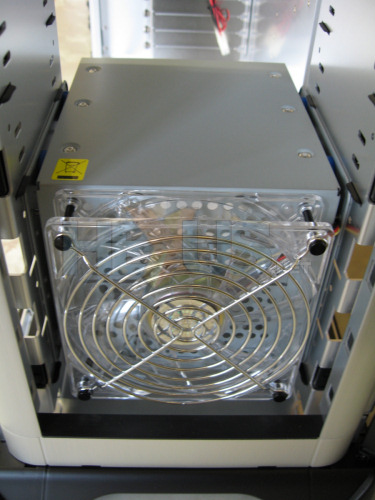Up front and personal...
Behind the chassis door we start to get a good idea of just how much you can pack in, with 9 full 5.25” bays available behind simple mesh covers.Removing the bay covers is easy, a tool-less process that involves opening a flap either side of the bays and squeezing the tabs.
With the bay covers removed we get a glimpse of the inside. Cooler Master ships its 4-in-3 module as standard, allowing 4 3.5” devices to be mounted in the space of 3 5.25” bays. The front of the 4-in-3 module features a low-speed blue LED Cooler Master fan. Nice.
If it wasn’t for this there wouldn’t be any fans fitted to the front of Stacker 830, which is quite surprising. We'll see how this affected its thermal performance later.
As for HDDs, the 4-in-3 offers enough space for most, but should you need more, Cooler Master ships the Stacker 830 with additional 5.25”-to-3.5” bay converter rails, giving you the potential to have 9 HDDs and an optical drive run concurrently.