Microsoft recently shared a Windows support bulletin which deals with the auto-removal of installed updates that are preventing your system from starting. You can find the support document published by Microsoft yesterday here, as spotted by tech site Windows Latest.
Having Windows cease to operate after updates is a rather scary occurrence. Even if you follow any kind of backup regimen, if the worst comes to pass you might still be facing a lengthy stint recovering files, re-organising your computer, reinstalling software, or even refreshing the OS itself. Windows 10 has brought major biannual updates, as well as the more regular selections of patches, and sometimes its rapid pace of updates can cause issues rather than add compelling new features and fix various issues as intended.
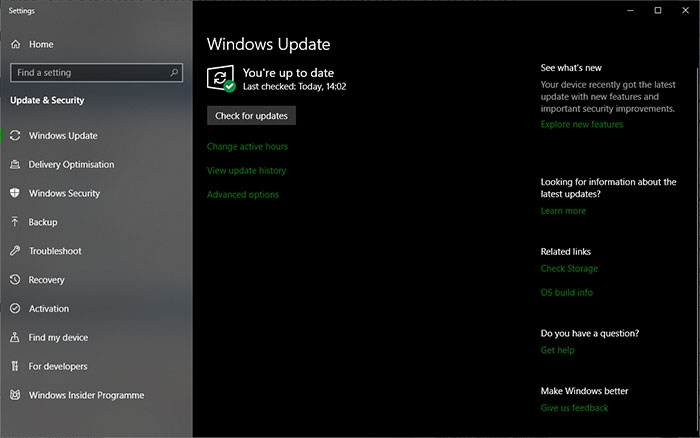
My experience of Windows recovering from any errors on its own is thankfully not unpleasant. There have been some notably bad updates automatically foisted upon Windows 10 users in recent history, but when bad things happen Windows can often automatically recover, or users can pop into safe mode and dig out the offending software/update. Now Windows will go a step further to help users out of an update pickle.
Microsoft's new support page says that if you start up your PC to be greeted with the message "We removed some recently installed updates to recover your device from a startup failure," then Windows has acted after "all other automatic recovery attempts have been unsuccessful". In addition to this action, Windows will prevent problematic updates from installing automatically for the next 30 days - giving time for Microsoft to update its updates… After this period the iffy update (or hopefully a revised version of it) will be feature among the recommended updates again.
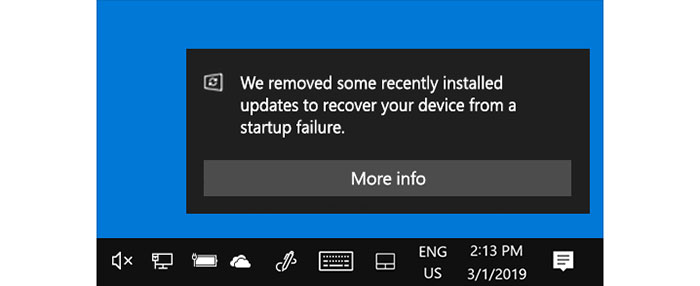
If you believe that the updates should not have been uninstalled via Microsoft's new auto-recover system, users can bypass the 'restrictions' by following instructions for manually installing drivers and /or quality updates.













