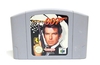The War begins....
The dust has well and truly settled from the last console war. The Sony Playstation emerged vitorious, beating off the eccentric architecture of Nintendo's N64, and two generations of Sega (one deserving of failiure, one deserving of greatness). Consoles are a very dangerous market to be in. A home user, when presented with two or three options, has to make a decision that will last him about 5 or 6 years. Many have fallen by the side in the console market: the Jaguar sunk Atari; 3DO didn't stand a chance; SNK's NeoGeo Pocket Color could never stand up to the might of the Game Boy. This next chapter is looking likely to be the messiest yet. Sony's Playstation 2 is two years old and well-established, but has developers screaming in agony and lacks features like Anti-Aliasing leading to messy graphics. Microsoft's attempt to conrol yet another market, the XBox, is a cheap PC in a box. Not cheap enough it seems, as (in Europe at least) it saw awful sales until a £100 price drop. In addition, May 3rd saw the release of contestant number three, Nintendo's GameCube.
Nintendo is, without a doubt, the old man of consoles. Founded in the late 1800s as a playing card manufacturer, it entered electronic games in the 70's, and released a number of home consoles from the NES back in the early 80's to the N64 back in 1996.
Work began on "Project Dolphin" in about 1998, with key partners including IBM for the processor, ArtX (now owned by ATI) for the graphics, MoSys for the memory and Matsushita for the optical technology (Nintendo's first departure from pricey cartridges). This kind of partnership is common with console development, with Sony designing the Super Nintendo's graphics chip, Nintendo co-designing the Playstation, and the Sega Dreamcast running Windows CE.
After many fun and enjoyable adventures with Jungle.com, I got my machine the Tuesday following the Friday launch.

THE CPU
The GameCube internals essentially consist of just two main chips - the IBM "Gekko" CPU, and the "Flipper" co-processor. Gekko is a pretty much standard G3 PowerPC chip, running at a respectable 485MHz. Whilst this pales to today's 2.4GHz Pentium 4 rigs, this is only about 50% behind the Xbox's 733MHz Pentium III, and PowerPC chips tend to give much better performance-per-MHz. The chip is manufactured using IBM's 0.18 micron Copper Wire Technology.
The system bus speed is a sluggish 80.83MHz, resulting in a 1.3Gb/sec bus bandwidth. On chip is 64Kb of L1 cache (50/50 Data and Instruction) plus 256Kb L2 cache. Nothing spectacular.
Where the machine excels is in terms of memory. Featuring a massive 40Mb, this is split between 16Mb of unspectacular 81MHz SDRAM, and 24Mb of MoSys's 1T-SRAM. Memory has always been the bottleneck in consoles, so for the GameCube Nintendo needed something faster than the RAMBUS technology used in the mid-90s for the N64. Hence they teamed up with MoSys to develop 1T-SRAM. Essentially, MoSys have managed to build Static RAM (as used in processor caches) with 1/6th as many transistors, without the speed impact of using more popular DRAM. Standard SRAM uses 6 transistors to accomplish the same goal, making the stuff VERY expensive (just look at the cost of a Xeon chip compared to a vanilla variety), but the MoSys technique is cheap and small, whilst still featuring a respectable 10ns latency. The idea is to use the 1T-SRAM for memory-hungry processes, and use the remaining SRAM (referred to as A-Memory on the Tech sheets) for uses such as storing sound.
Cooling for the unit is provided by a single large passive heatsink attached to the CPU and coprocessor with big thermal pads, fed by a single whisper-quiet fan. Both sides of the GameCube have air vents, and the heatsink fins line up, allowing the fan to suck cool air in over the heatsink, then blow hot air out directly into space.
THE GRAPHICS CHIP
Nintendo enlisted a small 3D technology lab called ArtX to help them with the graphics on the GameCube. They tinkered away, creating a chip designed to give adequate sustained performance without a massive number of polygons, as such. 6 million polys per sec was the quoted figure for the GameCube hardware when the chip was designed, however, it took LucasArts a fortnight to get double out at 60FPS in the first alpha of Rogue Leader, with all the crazy lighting effects in full force. On the other hand, consoles such as the Playstation 2 consistently fail to give the performance originally quoted in the tech sheets. ArtX was bought by ATI after the design was finished, allowing Nintendo to benefit from ATI's production facilities AND their lack of driver involvement ;)
The whole thing runs at a curious colour depth of 24bit, and can get DMA access at a respectable 2.6Gb/sec to speed things along thanks to its clock speed of 161.3MHz. The chip, manufactured using the 0.18 micron NEC Embedded DRAM process, features a 2Mb frame buffer and a 1Mb texture cache, both of which are made of MoSys's 1T-SRAM. Since this is on-chip, this gives a low 6.4ns latency, and a nice chunky 10.4Gb/sec texture bandwidth. Whilst 1Mb of texture cache seems small, the Flipper chip can decode S3TC-compressed textures in realtime with negligible overheads, resulting in 6Mb theoretical space.
The European console is Nintendo's first not to include an RF cable. Instead, the console comes equipped with both a composite video/audio cable, and a composite-to-SCART converter. On UK TVs, this is usually outputted at standard PAL50. Europe uses the PAL video system (or variants of it), which provides a higher vertical resolution than the American NTSC system, but a 17.5% lower refresh rate of 50Hz. The last generation of consoles were the first to feature true "PAL optimisation", where poly models etc are stretched in European models and speed algorithms modified to give the same experience as Americam gamers. Previously (such as on the SNES), the UK version of a game would not only run 17.5% slower, but feature chunky black borders at the top and bottom of the screen (and a squashed display). However, an increasing number of TVs can display PAL60 or even PAL100, where we keep our higher resolution but also gain the better refresh rates. The Dreamcast gave the option of 60Hz in most of its games, and the GameCube can be shifted into PAL60 by holding the B button during boot.
THE SOUND
The GameCube integrates it sound capabilities into Flipper, featuring a 16bit Macronix DSP. This offers 64 channels at a 48KHz sample rate, lacking the advanced Dolby Digital 5.1 features of the XBox. However the developers of Star Wars Rogue Leader, Factor5, have now made their MusyX tools part of the standard GameCube development kit. MusyX allows integration of Dolby Digital II into any GameCube title. Dolby II, which is backward compatible with the old Dolby 5.1 and standard Dolby decoders, allows full 5.1 data to be encoded into the analogue stereo stream. The result is full 5.1 if you have any kind of Dolby decoder, or regular stereo on, say, your TV, without having to purchase any extra cables or hardware. Whilst the only launch title featuring MusyX is Rogue Leader, the tools have been snapped up for integration into forthcoming titles such as Resident Evil clone Eternal Darkness: Sanity's Requiem.
THE MEDIA
Whilst both the XBox and Playstation 2 feature off-the-shelf DVD drives, Nintendo's is a little different. One of Nintendo's main reasons for sticking to the cartridge format for the N64 was to help combat piracy. To try and achieve the same goal after shifting to optical technology, the GameCube uses DVD1.5

You have probably seen small-size 3" CDs before, usually used for singles, as opposed to the standard 5" CD. The smaller CDs store about 1/3 of the data, but are much smaller. GameCube uses a similar idea, with 3" single-side single-layer DVDs, each storing 1.5Gb. These are not technically part of the DVD standard, and my copy of Super Monkey Ball wouldn't even spin up in my PC. The discs are, without a doubt, very cute, but potentially short sighted. Capcom's remake of Resident Evil is already a 2-disc game.
A final point of note is the CD spindle. The GameCube is a toploader, not a tray-loader, so discs are placed directly onto the drive spindle like in a laptop drive. However, rather than pulling on the edges to evect a disc, the spindle itself can be pushed down to eject the disc straight onto the finger doing the pushing. A minor point, but very cool. And yes, that IS an ATI logo being obscured by a cable in the picture below.

THE CONSOLE
The GameCube takes up a very small surface area, slightly less than a Dreamcast and a few acres less than an Xbox.


It really IS cube shaped, measuring in at 4.3"x5.9"x6.3", and features four controller ports and two memory card ports. The back of the console features only power and video-out holes, (as well as the large black handle), but it is the underside that interests.

Featuring two high-speed serial ports (at the bottom of the picture), and a high-speed parallel port (at the top left), the intention is to release a modem, Ethernet adapter, and potentially more.

The memory cards are small, both in size and capacity. The intention is to release the "SD Digicard Adapter", which will allow Panasonic SD media to be plugged in. This has already proven necessary, as 0.5Mb cards are a bit small for modern applications and one American Football game needs 7 full cards to do a single full-season save.
As for looks, the machine is not left wanting. The cube aesthetic is nice, and the (limited) choice of colour is a nice touch. It goes without saying that if you want the black machine, perhaps a "fun" console isn't for you. The handle is a curious point, and was born out of research that showed that consoles would often get carted around a house for use in different rooms.
This is somewhat sabotaged, however, by all the other stuff that needs carrying, most notably the large (for a console) external PSU. The PSUs used on the old NES and SNES were quite small, but ran ver very hot. Whilst that of the GameCube may be unwieldy (about 3x the size of its predecessors), it runs much cooler.
There is a second function for the controller ports, however. As well as four of the GameCube pads, up to three GameBoy Advances can be hooked up using the (not supplie) link cables. Most of the current titles make no use of this feature, other than Sonic Adventure 2 Battle which allows your Tamagochi-style pets the Chao to be transferred between your GameCube, and GBA running Sonic Advance. More advanced use of the connectivity has been shown in the form of a Kirby game where you have to roll the pink puffball around a maze on your GameCube, before he drops down a hole into the GBA and continues in somewhat less graphical form, before returning to the third dimension on the Cube.
The Cube's menu system is simple to navigate, but feels a lot like that found on the Playstation 2 with acube-like aesthetic.

As for the traditional console test of build quality, it passes with flying colors. Both console and accessories are totally rattle-free when gripped firmly and shaken overhead. Most pads on other systems deteriorate over time, however, so my hours-old system may not be the best yardstick.
THE CONTROLLER
The GameCube's controller is more of an evolution then the revolution offered by its predecessors. the NES introduced the 8-way pad, the SNES invented shoulder-buttons and the N64 made analogue cool again. The GameCube pad looks a bit like a Playstation Dual Shock pad, but the left side has a stick in the main position and a small d-pad in the secondary position. The right side has a differently-shaped "camera-stick", whose use is intended for just that - controlling in-game cameras. However, it can just as easily be used for dual-analogue controll, as seen in Luigi's Mansion. The buttons on the controller are somewhat more curious. Rather than opt for a traditional square layout, there is a big friendly A button in the middle of the button layout which is supposed to be used with the knuckle of the thumb. Above and to the right are smaller kidney-shaped buttons that are supposed to be pressed with the tip of the thumb, as well as a small red B button to the left of the main action key (used for the same purposes ESC is used for on a PC). The shoulder buttons feature analogue precision, as seen on the Dreamcast, as well as a final "click" position once the buttons have been pushed nearly fully in. The purpose of this is yet to be made clear, however. The final key seems to have been added almost as an afterthought - a digital Z trigger is on top of the controller next to the right shoulder button. The pad also features now standard features such as integrated rumble and a start button. Oh, and it's a stylish purple.
For size comparison, we have clockwise from top left: Nintendo 64, Sega Dreamcast, Nintendo GameCube and Microsoft SideWinder GamePad

THE GAMES
Nintendo have traditionally been associated with "fun" games rather than serious games. The launch lineup has a definite "fun" edge, with titles such as Luigi's Mansion and Super Monkey Ball, but games on the release radar may add a more mature edge, such as Eternal Darkness and Resident Evil. Graphically, the machine shines in its launch games. Luigi's Mansion is a fun little puzzle game that shows off the machine's fantastic realtime lighting, and features more complex lights than you can shake a stick at.

Star Wars Rogue Squadron II: Rogue Leader continues LucasArts' love of stupidly long titles (only bettered by Star Wars Dark Forces III: Jedi Knight II: Jedi Outcast), presenting a game that offers elements of both the previous Rogue Squadron and X-Wing games, with a more arcade edge. Yet again, the lighting is stunning, with every single laser bolt in the galaxy casting realtime shadows on everything else.

Finally, Super Monkey Ball is one of the best launch titles. The simple aim is to guide your ball-encased chimp from one end of a maze to the other by tilting the arena. However, this is a very good reason to spend £75 on the full set of pads, and have large 4-play sessions with your friends.

OVERALL
Possibly not the highest specced console on the market, the GameCube has one thing firmly in its favour: Nintendo games. the XBox's incredible power has yet to hold my attention in one game for more than an hour, whereas classic characters and formulas are taken to new dimensions on Nintendo's little purple package. This, along with the promise of a strong release schedule (Super Smash Bros Meleé in three weeks, for example), would be enough to warrant a purchase on its own. Coupled with a ridiculous £130 price point, you have NO excuse not to get one of these now.
It should be noted, however, that only the General Public™ can determine the outcome of the console wars. The Playstation Generation proved how little games (and how much easy piracy and big-name franchises and sequels) have to do with the success of a machine. Witness the Dreamcast's untimely demise; it had EVERYTHING going for it except a brand name as popular as Sony's and lacked Sony's advertising budget that could wipe out third world debt. Microsoft's entry into the market has been interesting to watch as they seem to have been trying to learn from everything other console manufacturers have done (both the good AND the stupid). Sony's PS2 is already in such a strong position that it's only really a contest between the PC giant and the Playing Card company. Microsoft's 48,000 month-one sales pale next to Nintendo's 50,000 day-one preorders, but only sustained sales can win the war - XBox sales have massively increased following the price drop.
You're on Hexus, you own a PC. If you're considering a console, ask yourself a simple question: how much cash do I want to spend (£130 or "peanuts"), do I really need DVD compatability when I already have a DVD drive (of course not), and which console features a game where i can beat the shit out of Pikachu (Super Smash Bros, May 24th, Nintendo GameCube). In the end, isn't that what REALLY matters?
| System CPU | Custom IBM PowerPC "Gekko" |
| Manufacturing Process | 0.18 micron IBM Copper Wire Technology |
| Clock Frequency | 485 MHz |
| CPU Capacity | 1125 Dmips (Dhrystone 2.1) |
| Internal Data Precision | 32-bit Integer & 64-bit Floating-point |
| External Bus | 1.3GB/second peak bandwidth (32-bit address space, 64-bit data bus 162 MHz clock) |
| Internal Cache | L1: Instruction 32KB, Data 32KB (8 way) L2: 256KB (2 way) |
| System LSI | Custom ATI/Nintendo "Flipper" |
| Manufacturing Process | 0.18 micron NEC Embedded DRAM Process |
| Clock Frequency | 162 MHz |
| Embedded Frame Buffer | Approx. 2MB Sustainable Latency : 6.2ns (1T-SRAM) |
| Embedded Texture Cache | Approx. 1MB Sustainable Latency : 6.2ns (1T-SRAM) |
| Texture Read Bandwidth | 10.4GB/second (Peak) |
| Main Memory Bandwidth | 2.6GB/second (Peak) |
| Pixel Depth | 24-bit Color, 24-bit Z Buffer |
| Image Processing Functions | Fog, Subpixel Anti-aliasing, 8 Hardware Lights, Alpha Blending, Virtual Texture Design, Multi-texturing, Bump Mapping, Environment Mapping, MIP Mapping, Bilinear Filtering, Trilinear Filtering, Anisotropic Filtering, Real-time Hardware Texture Decompression (S3TC), Real-time Decompression of Display List, HW 3-line Deflickering filter |
| Sound Processor | custom Macronix 16-bit DSP |
| Instruction Memory | 8KB RAM + 8KB ROM |
| Data Memory | 8KB RAM + 4KB ROM |
| Clock Frequency | 81 MHz |
| Performance | 64 simultaneous channels, ADPCM encoding |
| Sampling Frequency | 48KHz |
| System Floating-point Arithmetic Capability | 10.5 GFLOPS (Peak) (MPU, Geometry Engine, HW Lighting Total) |
| Real-world polygon | 6 million to 12 million polygons/second (Peak) (Assuming actual game conditions with complex models, fully textured, fully lit, etc.) |
| System Memory | 40MB |
| Main Memory | 24 MB MoSys 1T-SRAM, Approximately 10ns Sustainable Latency |
| A-Memory | 16MB (81MHz DRAM) |
| Disc Drive | CAV (Constant Angular Velocity) System |
| Average Access Time | 128ms |
| Data Transfer Speed | 16Mbps to 25Mbps |
| Media | 3 inch NINTENDO GAMECUBE Disc based on Matsushita's Optical Disc Technology, Approx. 1.5GB Capacity |
| Input/Output | Controller Port x4 Memory Card Slot x2 Analog AV Output x1 Digital AV Output x1 High-Speed Serial Port x2 High-Speed Parallel Port x1 |
| Power Supply | AC Adapter DC12V x 3.25A |
| Main Unit Dimensions | 4.3"(H) x 5.9"(W) x 6.3"(D) |