What does this button do?
Back to the Xbox live menu and the final button is the Xbox Live Marketplace.
This is the place where players can download game and movie trailers, game demos,themes or skins to customise the look of your dashboard. Some items cost money and can be bought by buying Microsoft points. Microsoft points can be bought via the dashboard and the money is directly taken from the bank account that you initially registered. Points can also be bought from retail stores.
 Click for larger image
Click for larger imageAlready there is a huge list of downloadable goodies from an NBA Live 06 game demo to a trailer for 'The Chronicles of Narnia'.
Games Menu
Press right on the d-pad from the main menu to flip over to the second menu entitled Games. This is the interface that appears by default if you are not subscribed to the Xbox Live service.
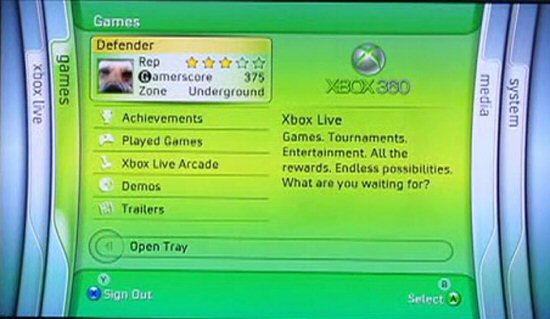 Click for larger image
Click for larger imageThis menu allows you to:
View your achievments. This will gve you a detailed breakdown of all those achievements that you have unlocked.
View the games that you have played so far and see the achievments that have been accomplished.
Download simple, fun games in the Xbox Live Arcade, such as Gauntlet. Some games are free to try and others cost a small amount to purchase.
Play those demos that you have downloaded from the Xbox Live Marketplace.
Watch trailers that you have downloaded from the Xbox Live Marketplace The right hand side of the screen will show details of upcoming tournaments or advertisements for new games.









