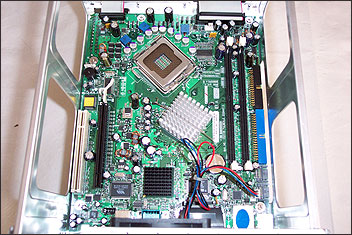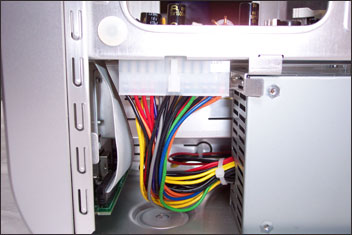Internal Appearance
Getting the lid off is simple; simply undo three knurled thumbscrews and access to the interior is yours. You'll then see something like this.That's all you see, too. There's no drive cage to remove on a KLOSS, the drives live underneath the mainboard area unlike almost all other SFF PCs that you'll come across. That gives the mainboard section plenty of airflow, a key thing when you're running LGA775 Prescott processors which are what the KLOSS supports. You can see DDR DIMM sockets on the right hand side, just before the floppy, IDE and SATA ports that point out towards the left edge of the chassis (if you look at it from the front).
You can see the front panel's display connector and the port connectors on the top edge of the mainboard as we look at it. PCI and PCI Express slots sit along the left side as we see it, providing the expansion card ports that have rear I/O plane access. The northbridge and southbridge are passively cooled, the northbridge by a large aluminium cooler and the southbridge by a smaller black sink epoxied to the ASIC.
The cooler is a large aluminium affair and uses standard LGA775 mounts with a snap-on shroud to carry air out of the top of the case via the cutouts shown earlier. It does highlight somewhat of a problem with the KLOSS design, following the mainboard revision I saw just before launch. With a GeForce 6200 with TurboCache installed next to it, which isn't a large graphics board, you can see that anything much bigger than the diminuitive GeForce would foul on the cooler. Indeed, I had no success installing 6800 GT or Ultra, X850 XT PE (although I'm confident single-slot X800s would be fine) with only smaller boards working correctly, like the TurboCache 6200, or a 6600 GT. The largest board I could find that would fit properly was a GeForce FX 5900 PCX.
So you're limited in terms of graphics board support (and not just by size, as you'll see soon) that the KLOSS has, so choose carefully.
Underneath the mainboard area lies the drive area. You can get a single 3.5" hard-disk device, single floppy or another hard-disk and a 5.25"" optical drive installed in the area.
In that shot you can see the test Raptor disk installed, a DVD-ROM drive and a floppy drive underneath that. The ports for connecting them to on the mainboard lie on the mainboard edge, just above the bay area. You're provided with all the cables needed to connect up devices to connectors with not much room for clearance with the KLOSS's lid on, including SATA data connectors with right-angled end points.
To install a hard-disk in the space you can see the Raptor in, you simply attach two holding screws to the disk, slide it into the bay area and then left to place the two holding screws inside two openings on the base, before pushing home a lever that locks the holding screws in place. Look closely at the picture above and you can see that lever next to the corner of the disk. Be sure to connect all cables to the disk before you install it, though, the connector ends for those cable sit on the far side next to the PSU, making them impossible to reach after you've locked the disk in.
To install an optical drive you attach a retaining slide plate to the side of the drive, as seen in the photograph, after you've slid it through the front of the KLOSS, and press it down to lock it into place. It's an easy lock mechanism and holds the drive firmly in place. To make it easier to access the external bays, TriGem have made it very easy to remove the entire front facia. You inclip the panel at two points, one on each side, before sliding a catch across to release the top of the facia from the chassis. You can then pull the facia off completely, with no wires to disconnect.
The PSU is a 250W Enhance unit and attaches to the mainboard using a connector on the underside.
It's incredibly easy to work with internally, the cooling unit is somewhat inspired and suspending the mainboard above the drive bay area mostly removes the issues of heat from the drives installed interfering with the heat profile of the CPU and mainboard. Going out on a limb, the size of the KLOSS might appear large initially, but the layout it affords TriGem's engineers has enabled them to create the simplest SFF in terms of installation and heat management that I've witnessed to date.