Externals II
It's probably an opportune time to discuss the LCD display now. Once plugged in, the display highlights the time, but any stored information is lost as soon as the power lead is unplugged. A separate internal battery would have been preferable.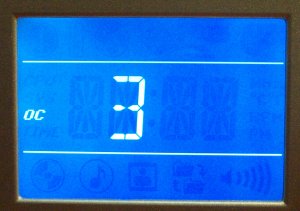

Perhaps one of the most useful aspects is the ability to overclock the system without having to enter BIOS and do it manually. Before switching on, moving the wheel to the right increases the board's FSB by 5% for each setting. The options are OC0 (default), OC1 (+5%), OC2 (+10%), OC3 (+15%), OC4 (+20%) and OC5 (+25%). Obviously, you have to ensure that the hardware is up to the job. Raising the FSB will also raise the memory speed from whatever it is set to in BIOS as the FSB and DDR speeds are a ratio of one another. What you have to be careful of is in not turning the wheel accidentally before switching on. Switching off requires holding the wheel in for 4 seconds. The LCD clock takes its cue from the BIOS clock. Manual tuning isn't necessary.


It's quite strange dialing up a 10% overclock without switching the system on. You simply push the wheel in to engage a certain setting. CPU-Z confirmed that the settings were actually applied. Once the AB-2003 is in an OS environment the display can be set to show the CPU speed, CPU temperature, system temperature and fan speeds. It interacts with ABIT's own FanEQ, a Windows-based system monitoring and manipulation program, so you can have it show any number of fan or voltage settings.
The buttons, shown on the previous page, allow the user to switch the LCD and system into certain modes, e.g. video, audio, photo or file copy. Depressing the first one, for example, launches WinDVD (once installed from the CD). The second launches WinRip. The IR sensor's for the bundled remote control. We'll have a look at it in the bundle page.
Certain A/V equipment allows you to switch the display off when you want to watch DVDs in true darkness. The DigiDice doesn't appear to have that ability, unless you manually unplug the cable connecting it to the PCB. That would be defeating the LCD's purpose, though.

The Intel Springdale i865G provides the mainboard's chipset support. The G denotes graphics so the DigiDice has an integrated HD15 interface. Again, we're left pondering why ABIT hasn't chosen to exercise the on-board GPU to the fullest. Adding in a S-Video socket seems like an obvious inclusion for a SFF. ABIT doesn't think so.
ABIT's larger chassis allows for 3 expansion plates on the right-hand side. However, that doesn't automatically guarantee 2 PCI slots in addition to the expected AGP port. Removing them is quite simple; just undo the thumbscrew on the top and the holding part comes away. The front of the DigiDice may be plastic but the chassis cover is standard aluminium, so we're also left wondering why ABIT chose to go with a cheaper and, frankly, tackier front.

The cutouts that you can see are for the cooling apparatus and small OTES fan. The usual connectivity sockets and jacks are present, save for a S-Video and FireWire port. There's also no Parallel or Serial ports on the back. ABIT attempts to move away from the legacy format here, especially with no obvious floppy drive mounting. We're not so sure that the industry is willing to forego this archaic connection just yet. It's also kind of strange to have only one usable 1394a port immediately. An educated guess would be that other headers will be found on the motherboards's PCB.









