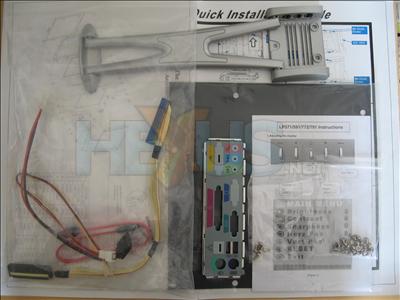External look
First impressions are vital, so let's see what you make of this...
Not bad, eh? It may not be brushed aluminium or the most expensive plastic, but it's far from ugly, aided by its small footprint.
She's a bit bootylicious, the rear of the LCD part of the chassis taking up a lot more depth than you'd expect of a normal screen. Put your hands down, we know you can tell us why... yes, we'll be putting some extra bits in there shortly. Still, despite the extra depth, it's not CRT-like.
At the base of the unit the 220W PSU can be seen. Those who didn't spot the depth of the LCD section could be forgiven for believing the system components would fit in here. It'd be possible with proprietary bits, sure, but that's not a word we should use today.
Lucky for us, the only component we'll be adding to the base is an optical drive. Around the base, the quality of the plastic is at its most visible. It's not the most pleasant paint job in the world. We'd even go so far as to say it looks a little cheap. However, as we've already stated, it's not ugly, so it's acceptable for its target market.
Here the overall footprint is clear. The full height of the unit contains useable space, meaning the LCD casing doesn't extend beyond the depth of the base. If you can fit an LCD into the location of your choice, chances are this will fit too.
The left-side of the unit features the power LED, power button, headphone socket, two USB ports and a multi-card reader, supporting the cards you can see on the label. It's a good place to have them for access, but adding a FireWire port alongside the USB ports would be icing on the cake.
As is the case with the majority of monitors with embedded microphones, this chassis has the mic mounted at the top of the screen. Also visible in this shot is a black border around the LCD screen. This appears to be part of the touch-screen and does take a reasonable chunk off the diagonal size of the screen.
Thoughts on the externals, then, are pretty good. It's not got the most attractive of plastic casings, but it's not bad. Further, it doesn't take up much space, which is exactly the kind of attribute we're looking for from a system such as this.
Bundle
Included with the chassis is the following:
There's a standard I/O shield (incompatible with quite a few boards these days, though they'll all come with their own anyway), two bags of various screws, an IDE cable (thinned, but not rounded as such), 3-pin fan cable extender, SATA power connector, SATA data cable, insulating strip for underneath the motherboard, power cable (not pictured), and a screen bracket to support the screen once it's laden with hardware.
Manual-wise there's an instruction booklet for the screen and side ports. There's also an exploded diagram of the monitor assembly. On another poster-sized sheet is a quick-setup guide on whose reverse side there#s a diagram depicting most of the parts along with labelling, together with wiring options.
It's great to see diagrams of exactly how everything should fit together, but it does hint that this isn't going to be the easiest system build ever. Regardless, the bundle has everything needed to get a system installed into the chassis - now all that's needed is a system to put in it.