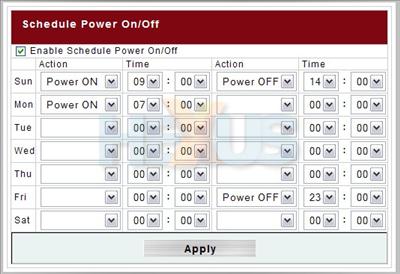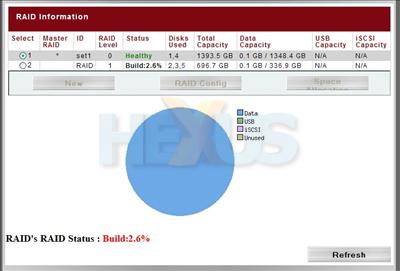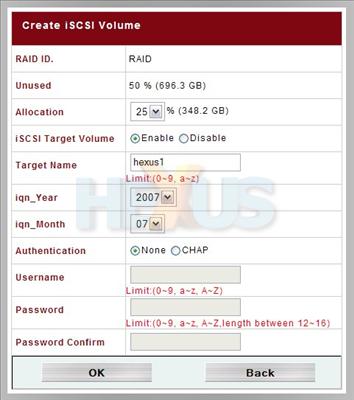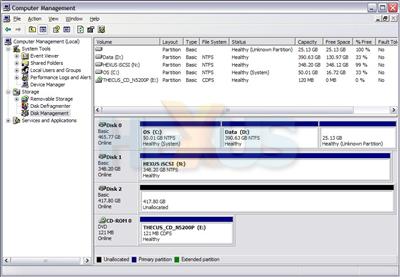Software
The Thecus pervasive web admin interface can be found on the N5200 Pro but with a handful of enhancements when compared to its non-Pro brethren. So what's been added?
In the interest of keeping power consumption low, and hard disk power-on hours at a minimum, Thecus has added power management scheduling, enabling the administrator to schedule the power on/off the N5200 Pro when it won't be in use.
Luckily, in the event that it is needed during the times it's scheduled to be off, a Wake-On-LAN facility has been added.
We're not so sure this feature is really all that useful for this particular class of product. We'd much rather see it implemented lower down the chain, in say the N2100, N1200 and other lesser models.
For a five-disk device, support for more than one RAID entity is by no means essential, but can prove handy. For example, it might be useful to have two disks in RAID-0 for capacity and throughput, with two more in RAID-1 for data security, with a fifth sat as a hot spare. Or, like us, you could prefer the classic RAID-5 approach.
Whatever your RAID needs, the N5200 Pro can likely provide them.
Building and restoring RAID arrays takes hours with the N5200 Pro, which is no change from what we've seen with previous Thecus products. So, make sure you build the RAID arrays the day before you intend to commission the product.
We did notice a couple of RAID-related bugs, too, now that Thecus has added a few more features. First, during testing of "RAID failure", which involves us maliciously pulling a disk from the device, we managed to crash the N5200 Pro.
This hasn't happened to us before, and with build times so long it's hard to replicate in a reasonable time-frame, but it did concern us. The N5200 Pro should stay online regardless of whatever hell is breaking loose within its bank of disks.
This problem might tie in with the aforementioned issues we had getting the Seagate 7200.10 disks to spin up - so it might be compatibility-related rather than a software flaw.
The second issue we found was that popping a disk into an empty bank didn't make it a hot spare by default. We liked the ability to just replace disks and not worry about setting up spares in the admin panel but that's not implemented. However, with support for multiple RAIDs, perhaps Thecus's decision is correct.
So we've made it onto iSCSI. iSCSI volumes can be created on RAID arrays with unallocated space. That means you have to consider how to split up your array prior to building it.
The same is true for USB volumes, accessible via the N5200 Pro's "type-B" USB port, which is a slave-mode port. With this particular device, you can have one iSCSI volume and one USB volume per array.
To access iSCSI targets you'll need a software initiator. In our case, we downloaded Microsoft's free iSCSI software initiator, available for professional editions of Windows from 2000 and up.
With an initiator installed, it's a simple case of telling the software to connect to the iSCSI server (Thecus's instruction manual came in handy at this point) and then volumes magically appear as local disks on the iSCSI client.
Challenge Handshake (CHAP) is supported if you don't want any old users attaching themselves to your precious volumes. Once connected, open up Windows' Disk Management and the iSCSI volumes will be there. Cool stuff!
Because we're dealing with file systems that are designed to be accessed from only a single machine, you can't connect more than one client to the same volume. But what you can do is build a Storage Area Network, with a front-end server, and use iSCSI as a cheaper alternative to Fibre Channel.
Some of the additional features found in the N5200 Pro add a little confusion, while some are nice, they might be more useful on other Thecus products. As for iSCSI, well that should be useful, provided the performance is good.
Let's get IOMeter running...