Testing
Performance musings
Before we show you our incredibly scientific (not) test results, we must first clear something up about the Hitch USB-101's USB 2.0 support. Indeed, it is USB 2.0 compliant, but it's not a high-speed device, it's full-speed. Full-speed is present in both USB 1.x and USB 2.0. It signifies 12Mbps (1.5MiB/s) operation. High-speed is 480Mbps (60MiB/s) and is more commonly associated with the USB 2.0 moniker. Significantly, a USB 2.0 compliant device isn't necessarily high-speed.
The bottom line is that Hitch is USB 2.0 compliant, but only operates at 12Mbps. This will likely confuse some buyers, but the reality is Sima isn't breaking any rules; it has a compliant device.
The 12Mbps operation speed is reflected in the transfer rates quoted by Sima for various scenarios, including copying a 4MB MP3 file in around 5 seconds.
Testing method
Unable to get either of our external hard drives to Hitch, we had to go for plan 'B'. This meant using the 32MiB thumb drive and Canon PowerShot A520 as the destination and source devices, respectively. The scope of testing was limited by the fact that we'd only be able to read from the A520, not write to it. Both devices are USB1.1 full-speed compatible. The A520 had a 128MiB Peak MMC card installed.
Prior to testing transfers over Hitch, we used a PC to have something to compare against. Our first challenge was to load up the flash card with a big enough file to make it easy enough to calculate transfer rates based on time. We did this simply by creating a short video on the A520 camera. The resultant avi container was 23 082 982 bytes in size, or 22MiB. We then transferred this to a PC, timing it. We then wrote it to our thumb drive and read it back to the PC once more. Our last PC-based test involved a USB-to-USB transfer from A520 to thumb drive of the file. Finally, we did the same operation with Hitch. Got all that? Good.
We timed the file transfer operations with a stopwatch, so the accuracy is to within half a second or so. From this we calculated the approximate transfer rate of the operations. We've put the results in chart form, with similarly coloured results the most directly comparable.
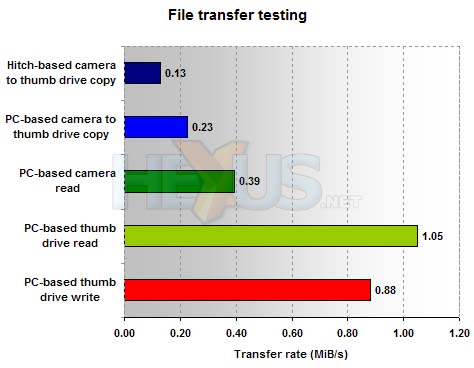
Before we look at how Hitch performs, it's clear from the results that the camera is rather slow at transferring files. The thumb drive can be read from fairly quickly, even written to at a reasonable speed for a USB 1.1 device. High-speed USB 2.0 can be 40 times quicker, however.
Transferring from device to device with the help of PC yielded a transfer rate of 0.23MiB/s; not all that nippy. Hitch does it at just over half that speed. We believe this to be down to the camera, but with our other USB devices unable to work with the Hitch, we had little option but to use it in our tests. These results serve to demonstrate that the devices being used can also dramatically affect the transfer rates that can be achieved.
Regardless of these figures then, the theoretical maximum that's achievable with the Hitch USB-101 is just 1.5MiB/s. In reality it'll max out a little below that. Even the rates we observed are OK for relatively small files. However, for transferring large music collections or hefty-sized files, we think high-speed USB 2.0 is needed for Hitch to cut the mustard.









