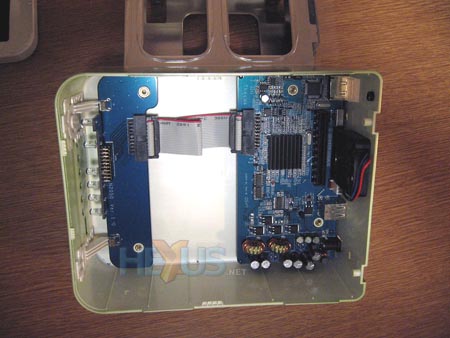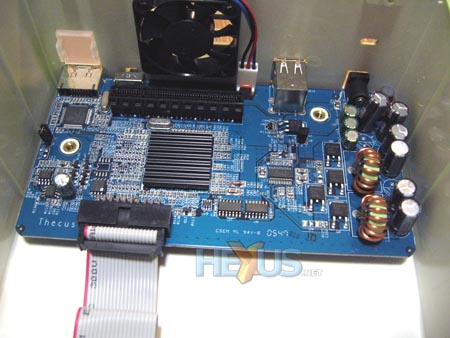Examination
Itching to get a look at the N2050, I managed to compose myself and take a box shot before diving in.
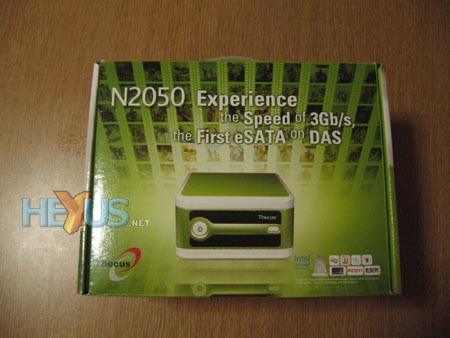
...And then I dove in.

"But Steve, that's exactly like an N2100!" That's right, it is exactly like a YES Box, except for the colour. Thecus has used the same 'chassis' (if you call a plastic case that) for N2050 as with the N2100. That's good news for cost effective manufacturing, and although plastic, it's pretty sturdy; yet more good news.

Round the back we have the fan vent, power and USB 2.0 ports. To the right is the eSATA port, above which is the blanked-off space where the two network interfaces from the N2100 go. Just to the left of the eSATA port is the switch to set RAID 0 or 1 mode.
Compare the innards of the N2050 with that of the N2100 YES Box. There's clearly less hardware in the N2050, mostly for the reasons stated on the previous page.
It would have been nice to get a shot of the chip under that heatsink, but the sink is glued on, so we refrained from prying it off. The heatsink isn't very large, so the power requirements of the chip cannot be that great (note, however, that the CPU on the N2100 has no heatsink at all.)

There's an interesting bundle with the N2050. There's the same PSU as the N2100, which can provide 60W of power - ample for what it's being used for here. Also included is a fairly basic, but easy to follow manual, a USB and eSATA cable, a CD, which contains drivers for the final item: a PCI SATA card.

The chip used on this SATA card is the Silicon Image 3512. The chip is a 2 port SATA 1.5Gbps device, and the card has one internal SATA and one eSATA interface. eSATA and SATA are slightly different, and a readme slip bundled with the N2050 warns not to hook its eSATA interface up to a motherboard SATA port via a bracket. Instead, use a proper eSATA connection, like the one on the bundled card. Useful so that it's guaranteed to work, but it's only a 1.5 Gbps connection, not the full 3Gbps claimed supported by the N2050.
Both device and bundle are what we've come to expect from Thecus. The N2050 is based upon already proven physical construction, and the bundle is at the least well thought out and at most generous. Now, the N2050 is available in the green pictured in this review, or light blue. Please, Thecus, make a black one... green's a nasty colour. :(