Setup and software
Before considering the RevoDrive Hybrid, would-be buyers should note that the drive isn't as simple to configure as most other storage solutions. That isn't to say setup is difficult, it really isn't, but if you're looking for a plug-and-play solution that requires no additional software, this isn't it.
So what does the setup actually entail? Well, two separate pieces of software are key in getting the RevoDrive Hybrid up and running - there's a driver that allows the operating system to recognise the SAS storage device, and a software utility that dynamically manages the cache.
Neither software component is included in the box, so you'll need a web connection in order to download both the driver and utility. A slight hindrance, but what's more of a concern is that both the driver and cache utility are compatible only with Windows 7, meaning the RevoDrive Hybrid simply won't work with any other operating system. Mac, Linux and Windows XP users, therefore, are out of luck.
And there are a couple of provisos for Windows users, too. First and foremost, the RevoDrive Hybrid has to be used as the primary system disk in order for its cache to function correctly. Secondly, if you're not too keen on the 5,400RPM hard disk, don't try replacing it. As the product technically has no RAID array and works on VCA 2.0, you can't remove drives and rebuild. According to OCZ, attempting to do so will "destroy the drive immediately".
Provisos out the way, here's how the RevoDrive Hybrid gets up and running. You begin by plugging the device into an available PCIe x4 slot (it'll happily work in an x8 or x16 slot if that's all you have available), and then install Windows 7 by loading the RevoDrive driver during the install process.
The Windows install will recognise two available disks - the 93GiB solid-state cache and the 931GiB mechanical drive - and you need to install the OS to the latter, remembering that the cache comes into play a little later. It's worth noting that at this point performance is decidedly average, as you're essentially working with a 5,400RPM disk.
Getting into Windows is part one of the setup process, and part two involves configuring the Hybrid drive's cache utility. OCZ makes use of a third-party utility dubbed Dataplex, and it's downloaded from the OCZ website by entering the product key on the back of the product.

The setup wizard entails just a few simple steps, and once complete, the Dataplex software uses "advanced caching algorithms" to learn user behaviour to dynamically manage both SSD and HDD, ensuring frequently-used "hot" data resides on the former, while rarely-used "cold" data remains on the latter.
It's worth noting that the Dataplex software caches at both the block and file level, so entire files aren't necessarily cached. As an example, OCZ states that "if you have a large Outlook .PST file, only the blocks that are frequently used or most recently accessed are cached, such as the most recent email messages".
As a performance-orientated solution, the RevoDrive Hybrid also utilises a write-back configuration, ensuring that data is written to the cache first for optimum performance, before "cold" data is moved out of the cache and onto the hard disk. This configuration results in optimal performance, but by choosing not to synchronise information across drives, there's always a chance of data loss should the SSD component fail.
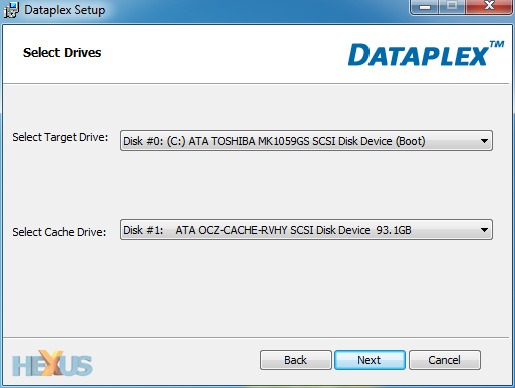
Here's a look at the key configuration window, in which Dataplex allows the user to choose the target drive (HDD) and the cache drive (SSD). The software is pre-configured to detect the boot drive as the target, which explains why it's essential to install the Revo Hybrid as a primary drive in order for the cache to function correctly.
Complete the wizard, and two things happen; the cache is created, and the SSD is hidden from the system to protect the cache configuration. Following the install, Windows sees only a single storage device offering a 931GiB capacity. The 93GiB cache works behind the scenes, without any further intervention from the user.
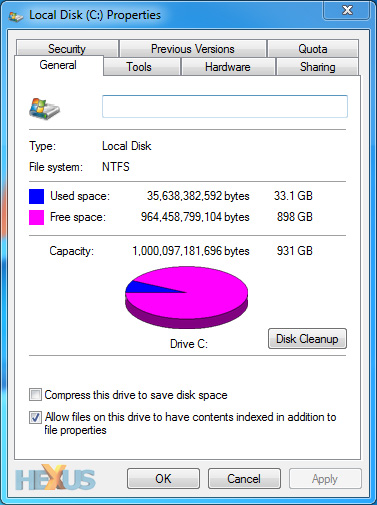
What we have now is a 1TB drive promising SSD-like speeds in everyday scenarios. Let's find out if it delivers.









