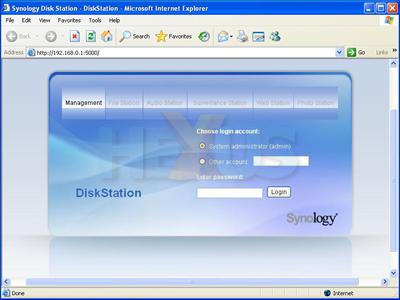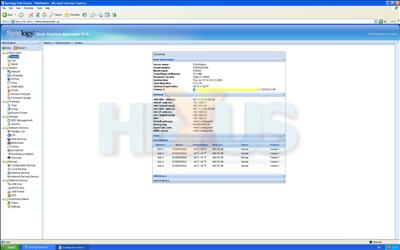Setting up I
Synology Assistant, provided on CD, guides you through the initial set up, with either automatic or manual configuration options. However, if your network connection is not setup correctly, it will run in a loop, continuously re-detecting a 'new' device on the network.
The provided instruction manual on the CD is adequate as a quick-start guide but lacks any depth, and should you encounter problems it's not the most helpful.
With the initial setup complete, it launches the web-based interface from which all the available settings are accessible.
You log in using the admin password created during initial setup. You can choose to leave this blank if you wish. One thing to note is that a bookmark is not automatically created for the router, and so you may wish to create one now. If you don't create a bookmark and forget the address after clearing it from your browsing history, then you can either find it by either running ipconfig or selecting the 'manage' option from Synology assistant.
Once logged in you're presented with a few of the most common features for ease of access. A full list of available menus runs down the left-hand side of the screen.
There are plenty of provisions for specialist services, from BitTorrent downloading, surveillance recording when networked with IP cameras, to automatically publishing your photos online. Such features look set to appeal to a variety or markets outside the traditional business sphere, making the DS508 fit in just as well to a home as it does an office.
The status menu lets you monitor the network connections, system temperatures and individual hard-disk information - such as their temperatures and to which volumes they belong.