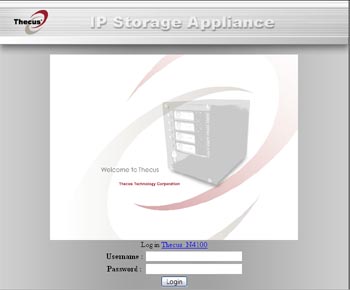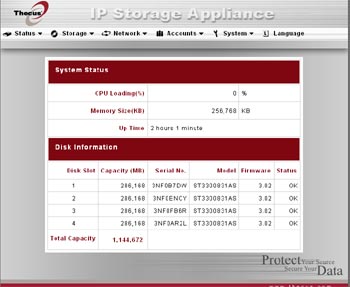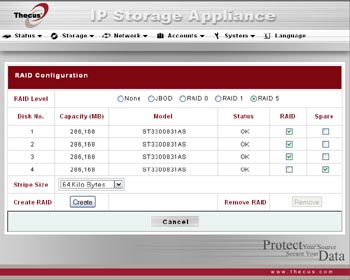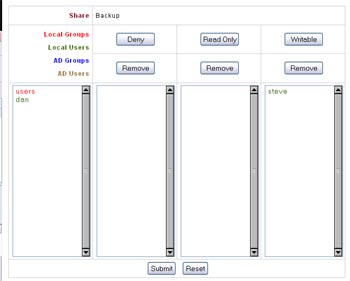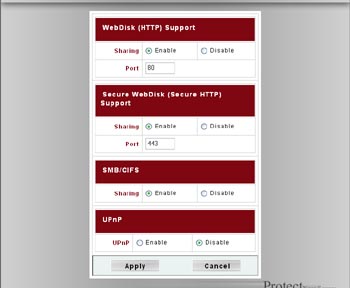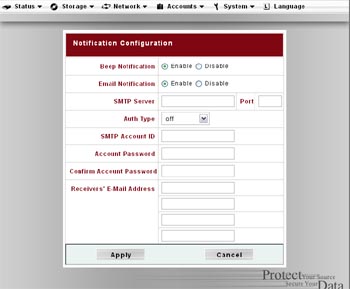Usage
Having had a good poke about inside the N4100 it's time to get to grips with actually using it. Physical setup is easy; plug in the power and the network cabling, then turn the box on. Over the course of a few seconds the drives are spun up, with a blue LED on each drive cage indicating power to the drive and a further green one indicating activity on each drive. Along the left of the N4100 runs, from top to bottom, LEDs for power, busy, network interfaces 1 and 2 and error condition. That's ample visual feedback on the status and activity of the device and its drives.
To actually configure the Thecus N4100 you have to log in through the web admin interface, which can be done via a web browser on a machine attached to the network.
Once logged in, every aspect of the N4100 can be managed, from the RAID array to firmware upgrades.
The system status page is particularly useful, listing the drives plugged into the N4100 and their status, along with the amount of RAM and load on the Intel IOP processor.
Changing the RAID configuration or creating a new array is simple enough. The system supports hot spare drives, which will automatically replace a failed drive should it be necessary. Alternatively, all drives can be used in the array instead. Realistically, RAID 5 is the best option for disk space and data security. JBOD and RAID 0 provide no redundancy and RAID 1 halves the amount of useable disk space. With RAID 5, you lose the equivalent space of one disk, so the four 300GB disks in this N4100 amount to ~900GB useable storage in RAID 5.
If creating an array is easy, then waiting for it to actually initialise is not. Construction of a RAID 5 array takes roughly seven hours, during which time the array is unavailable. I found that creation of a RAID 0 array was a couple of minutes, but would never be happy running this it a backup solution. Obviously, once constructed, you're not going to keep changing the configuration of the RAID array, but still, seven hours is a lot longer than the near instant initialisation I'm used to with RAID 5 on PC add-in boards.
The RAID status page reports back on the condition of the array. In this case all is well and there's more free space than I know what to do with (for now.)
With the array up and running it's time to create some folders on the N4100, which can then be accessed across the network. Any folders created are accessed through SMB/CIFS, which most of you will be familiar with as shares. The best way of accessing a folder on the N4100 is to map it as a network drive.
Creating a network accessible folder is unwise unless you have a means of controlling access to it. The N4100 supports creation of users and groups to control access to folders. Combine that with Active Directory Services support and existing network accounts and groups can be used to create permission lists, a valuable feature for any business where users must log on to the domain.
Here we can see the Access Control List (ACL) at work. A folder can be configured to deny access, allow read only access or allow write access to individual users or whole groups. If the N4100 is part of an Active Directory, then users and groups from the AD can be specified in the ACL too.
The services panel allows the various services of the N4100 to be enabled, disabled and configured. The more security conscious users may choose to disable the standard HTTP webdisk and force use of the HTTPS webdisk instead. UPnP can also be enabled to allow devices on the network to discover the N4100 via such means, although many firewalls block UPnP.
If anything does go wrong with the system or any of the disks in it, the N4100 can be configured to send an alert e-mail or sound a buzzer. Even if the RAID array will function with a failed drive, the person looking after the NAS solution should be made aware of a problem so that the failed drive can be replaced as quickly as possible. These notification methods make that process automated.