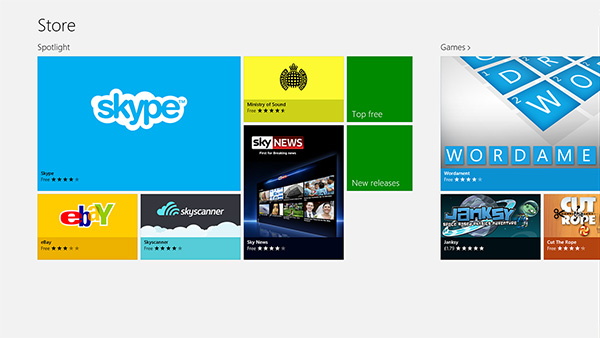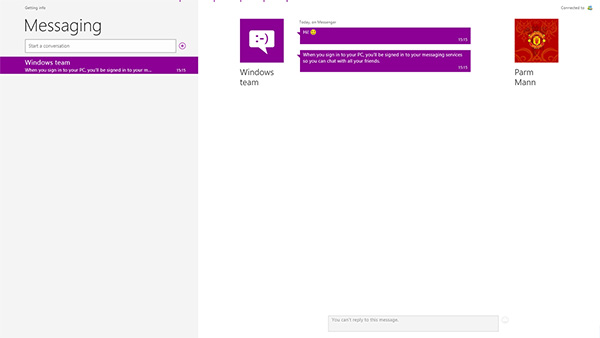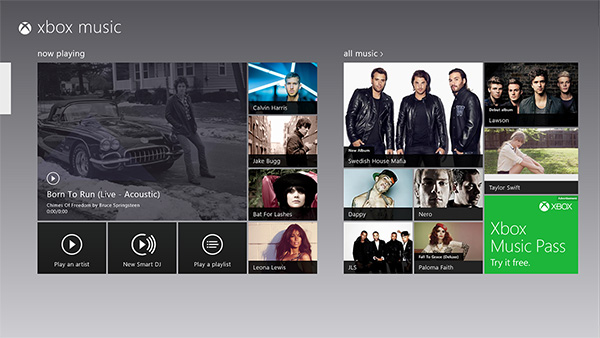The Apps
Microsoft's Modern UI will provide an attractive front-end to thousands of devices - both new and old - but if it's to be truly successful, it'll need a steady supply of high-quality apps. Judging an app store that's officially been open a couple of days is always tricky, but there's no denying that the Windows Store needs work.
The storefront is clean and easy to navigate, but at present it's lacking in content and apps that you're familiar with on rival platforms haven't yet appeared on Windows 8. There's no BBC iPlayer, no Facebook and no Twitter. Third-party alternatives have started to surface, but Microsoft needs the official releases to come sooner rather than later, and considering that Windows 8 has been available in pre-release form for quite some time, it's disconcerting that some of the big names haven't yet made the effort.
Still, the Windows Store is certain to explode in content (touch wood), and when it does we'd like to see Microsoft spruce up the shopping experience by adding top 10 charts to highlight what's popular, as well as a means to quickly find other apps from a specific developer. Heck, a 'Genius' tool that suggests recommendations based on previous downloads wouldn't go amiss, either.
The App Store is light in high-quality content, so Microsoft's giving users a headstart by including a wide range of pre-installed apps that include Internet Explorer, Mail, Calendar, People and Messaging, Maps (powered by Bing), Travel (powered by Bing), Sport (powered by Bing), Bing (powered by you know what), and a range of multimedia apps; Music, Video, Games and Photos.
This standard collection is more than enough to get casual users off and running - and remember Windows 7 offered no built-in mail or calendar - but some of the pre-installed apps are basic and limited in functionality. The Messaging and Mail apps are particularly bare - despite the fact that conversation view was added to the latter in a recent update - and the Internet Explorer app only supports Adobe Flash on certain sites that Microsoft has pre-approved.
The lack of functionality will be most felt by power users, and various apps' inability to communicate with network devices is a real disappointment. We've had no luck in getting the Photos, Music or Video apps to recognise content stored on a NAS device - despite the fact that said content is included in the Windows libraries, and featured in Windows Media Player.
There's obvious room for improvement - quite a few of these apps feel rushed and incomplete - but updates are being doled out on a frequent basis, and a few apps that were once basic are now close to being killer. Internet Explorer offers a fast and fluid full-screen experience - as well as being clever enough to sync favourites and history between Windows 8 devices - but the stand-out selection is provided by Microsoft's Xbox division.
The three Xbox apps - Music, Video and Games - represent a massive shift in Microsoft's entertainment proposition and provide a genuine challenge to Apple's iTunes. Beautifully presented and well-stocked with content, the Xbox apps are excellent additions that offer a stellar collection of services.
The Music app brings free, ad-supported streaming of over 30 million tracks to every Windows 8 user, and an ad-free subscription is available at a monthly cost of £8.99. Playlists are automatically stored in the cloud for Microsoft account holders, and music is available across various devices; including Windows 8 PCs, Windows Phone smartphones and the Xbox 360 games console.
Xbox Video offers a good selection of movies and TV shows for rent, and as expected, the Xbox Games app will offer a steady stream of popular titles, all linked to the achievements and avatars that you already know. The only surprise is that Microsoft hasn't provided a triple-A launch title to go with it, though it has served up an optional 'SmartGlass' app that cleverly turns any Windows 8 device into a remote control for the Xbox 360.
Microsoft has never offered a web-connected Windows entertainment experience as comprehensive as this, and the transformation of the Xbox brand from a gaming service to a full-blown multimedia solution that spans various devices will be key to Windows' success going forward.