Corsair Memory Dashboard
We've already seen the potential use of the hardware side of these Xpert modules, but there's also a software side to the package which extends the features available yet further. The software in question is called 'Corsair Memory Dashboard', and is shipped with these modules. It's a simple program to use and install, and gives you both monitoring and control over your XMS Xpert memory.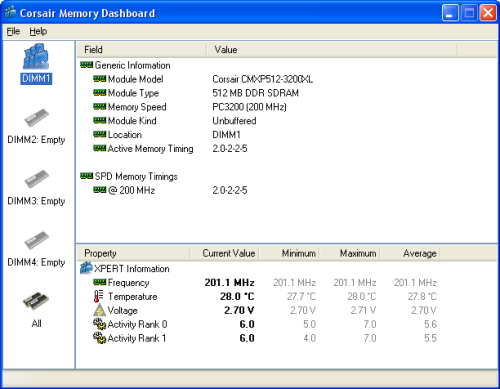
After installing and firing up Memory Dashboard, the software will take a look at the memory modules you are running, and then report back with a variety of information about the sticks in use. In the top pane, we can see generic information about the DIMM type, speed, timings and so on. Then, in the bottom pane, we see real-time information showing the frequency, temperature, voltage and the like of the stick, as well as giving a minimum, maximum and average for these values, allowing you to easily see any fluctuations which could show stability issues.
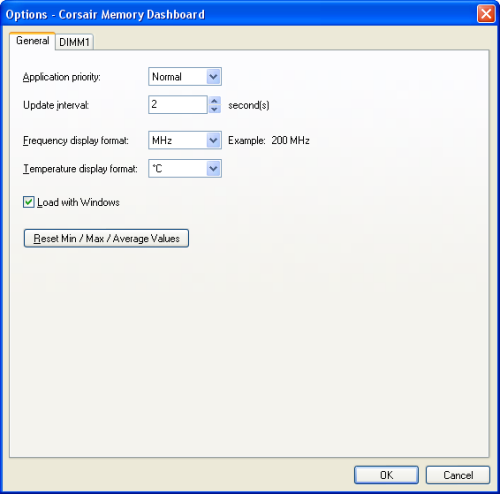
Basic options for the software allows you to choose whether or not to load the dashboard on start-up, as well as the ability to set update intervals and display formats for temperatures and the like.
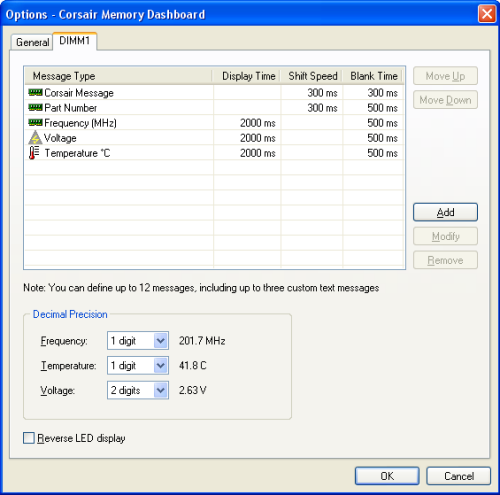
Which brings us to the fun stuff. It's all good and well watching the readings on the Xpert's LED module, but wouldn't it be great if you could set up your own readings or messages on the display? Well, guess what - Using Corsair Memory Dashboard, you can. Under the 'Options' screen for the DIMM in question, you'll find the functionality to control all of the messages given out on the LED module. From here, you can alter what messages are shown, how long for, how fast they scroll and what order they are shown in. Up to twelve messages can be stacked up to display on the system, and once you've configured them, they'll be used by the LED module regardless of whether or not Memory Dashboard is running.
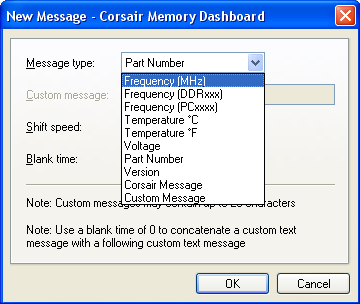
The pinnacle of the enjoyment from this comes
from the ability to enter and set your own custom messages, meaning you
can scroll or display absolutely any alphanumeric text you like on the
LED module, from insulting the guy sat next to you at that LAN party, to
spreading the word about the greatest technology review site in the
World.
Who knows, maybe soon we'll hear about the first case of a wedding proposal via Corsair memory?!










