Fitting together and testing results
How does it all fit together, then?
Both the AC adapter and output cable have identical connectors which plug into the supplied tips, meaning that the each of the tips have the female-type connector that you push the AC adapter or output cable in to. Simple!

Here you can see the 13 tips supplied with the battery. One is used to connect the AC adapter to the XCell 70 itself by plugging into the charging connector we highlighted on the previous page. The output cable's connector then is attached to one of twelve remaining tips that fit into a wide range of laptops. You can see that the tips are all different sizes, thus catering for the likes of Apple, Sony, Dell, NEC, Panasonic, Toshiba, Samsung, Compaq, Acer, IBM laptops. 2-power doesn't list an exhaustive compatibility list on its site so it would be prudent to confirm compatibility before purchase.
Once the XCell 70 is charged, you can connect the AC adapter to its DC inlet and, via the output cable and tip, to a laptop that pulls <70W. Alternatively, eschewing the battery pack, you could connect the universal adapter to the laptop directly, once fitted with the correct tip.
Armed with a fully-charged 2-power XCell 70 universal battery, which takes around an hour from empty, we connected it directly up to a Dell Latitude C400 ultra-portable laptop using the very left-hand connector you see in the line-up above.

You can now see the reason for the battery-level indicator on the XCell; the laptop highlights mains-based power, so there's no simple method of discerning how much charge is left without using the 'fuel gauge' on the XCell 70 itself.
The laptop's battery, also shown in the above picture, is rated at 11.1V and 3600mAh and has been sparingly used such that performance degradation from multiple charges is minimal. The relative size allows you to position your laptop directly on top of the XCell 70 and use it as a base. It doesn't become warm to the touch, so no problems on that count.
Formal testing
We toggled the laptop's power management to maximum battery mode, disabled WiFi, set the screen brightness to medium, and then ran a DivX-encoded Lord Of The Rings: The Two Towers/Lord Of The Rings: The Return Of The King (continuous compilation) in full-screen mode until the XCell 70 was drained and the laptop switched off. We removed the internal battery for this test to ensure that charge wasn't directed at replenishing the laptop battery's supply. What we appreciate is that the XCell 70's indicator 20% battery life indicator turns and stays on red when the battery reserve is near failure. We then conducted the same test with the internal battery, full charged, and noted the battery life before switch-off.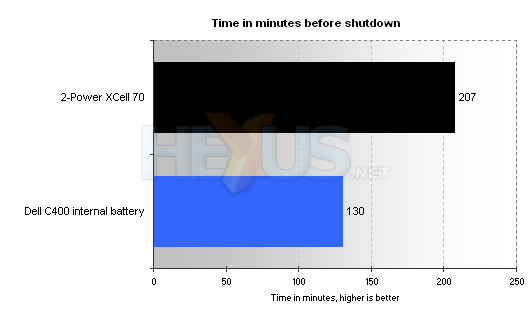
The frugal power-consuming nature of the ultra-portable laptop highlights some impressive results. The XCell 70 made it to well over 3hrs before the laptop switched off, which is over 50% greater than the internal battery's performance. That says it all, really, and the 2-power XCell 70 can be thought of as an upgraded internal battery for most 2kg laptops.
It looks good, it works just as it should (compliant tips permitting) and a universal charger offers a secondary power supply, too.









