Feel, Ergonomics, Software
Where the Zboard excels in innovation and implementation, it falls down in feel and general ergonomics. The following shot shows the main reasons why.
With the layout pad removed, you can see how the keys interface with the main keyboard shell. The rubber doughnuts are pushed by the keys above, the peg for the key sitting inside the rubber hole, pushing a membrane underneath. The following opinion is entirely subjective. The rubber key holders and soft membrane underneath combine to give spongy key action and no real tactile feedback that you've pressed a key, other than it bottoming out. While you don't need audible feedback, some tactile feedback is generally a benefit in this reviewer's opinion.

The requirement for swappable key layouts and the overall plastic construction of both the base and the key layout plates combine to make it feel cheap and poorly engineered. There's some movement to the layout pads, even when locked into place, and the rubber pads can get stuck under the base, stopping a key from getting good purchase, making it unable to be pressed at all.
I found myself detaching and reattaching the layout plates several times before they were on perfectly, during normal operation.
The Crossfire keys, other than the directional pad keys, are generally too small, even for my dainty girl-like digits, sitting barely above the level of the base, making them hard to press effectively sometimes.
While ease of use and cost dictate the materials and construction, it never feels more special (for want of a better term) than a £5 generic keyboard on sale in your local throwaway PC shop, spoiling it somewhat. That might be the keyboard snob within talking, but it just never felt right. The directional keys on the Crossfire layout were the only keys on both standard layout boards that felt good, their size contributing to that impression.
The wrist rest was uncomfortable at best, a real pain at worst, and was best left off. Again, that's entirely subjective, but the world of human input device evaluation dictates that's the case.
Software
The software installs a driver and tray icon, for manipulating the Zboard's settings. On first use it asks you your browser and operating system combination.
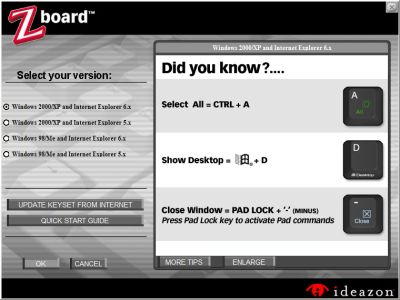
It then offers you the choice of installing a few game demos to test the Crossfire layout with, before sitting in the tray.
Right clicking the tray icon gives you a dialog box with three tabs, two for setting up the hotkeys and the automatic detection of new Zboard layouts, one for general information. Setting up the hotkeys is just a matter of choosing what you'd like them to launch, be it URL, program or file, navigating to each as needed.
They come preset with a Windows and Internet Explorer bent, but are completely remappable.
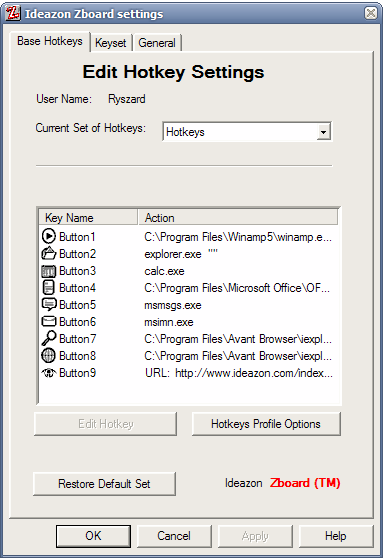
You can instruct the software to launch a specific program when you swap in a certain layout plate, such as Microsoft Word when you use the Microsoft Word layout.
It's pretty simple, but works very well, doing no more than it really has to.









