Configuration
The HR054G ships with a default, static IP address of 192.168.1.1, which is accessed via a LAN interface. It also uses the default network mask of 255.255.255.0. Therefore, if you're interested in changes any of the default values that ship with the AP, you'll generally need to assign a wired PC (to the AP) with an IP address of 192.168.1.X, where X ranges from 2 upwards.The manual doesn't define how one should go about this task too clearly. Getting a wired PC on the same subnet may not be straightforward for novice users, as one has to physically chang the network settings from the PC that's trying to communicate with the Access Point's configuration browser. For example, the test PC's IP subnet had to be changed from 192.168.0.2 to 192.168.1.2 via Windows XP's networking options.
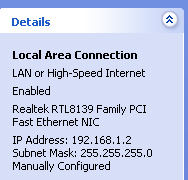
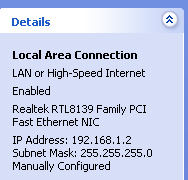
It's then just a case of opening up a browser and pointing it to the AP's static IP address of 192.168.1.1, as shown below. The iNexQ HR054G can also be set to pick up an IP address from the DHCP (Dynamic Host Configuration Protocol) server, but this may lead to complications as it's generally not a static address. The static address can be changed manually in the settings section.
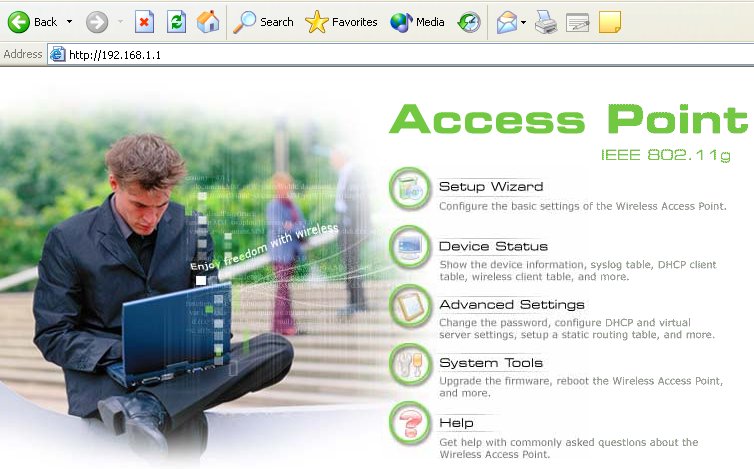
The setup wizard takes you through most of the important settings. We must note that the HR054g performed perfectly with default, factory settings, so this is just a case of fine-tuning it to your individual requirements.
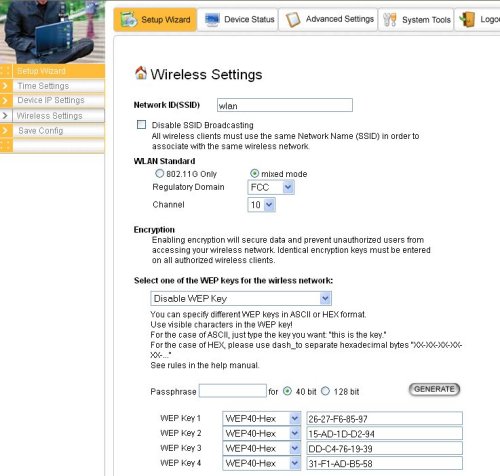
The network ID, or SSID, must be the same for all devices that are to connect to the Wireless network. Here it's named wlan, imaginatively. The WLAN standard can be set to the faster 802.11g standard or to a mixed mode that caters for both 802.11g and 802.11b, depending upon the speed of the adapter in question. Security-wise, the HR054g can be set to encryption levels of either 40-bit 128-bit in either ASCII or Hexadecimal format. The need for security arises from the possible eavesdropping from other users connected to the same Wireless network. The iNexQ AP offers up to 4 keys for each security setting, and a 40-bit key must contain 5 characters. The 128-bit key, due to its extra strength, requires a 13-character input. The AP inputted Hexadecimal keys for each and every passphrase. It seems to be a feature of 54g operation.
A number of other options are available, such as upgrading firmware, DHCP server settings, MAC filtering, operational modes such as access point (normal), repeater (where it extends the usable Wireless field by repeating a signal from another AP), and bridge mode (as the name suggests, it acts a bridge between networks). You can also fine-tune Wireless settings and undertake basic system management. These are only required to be altered if the HR054g is to be used in a specific role. As mentioned above, it worked perfectly as an access point with default settings.
Once you're into the settings' screen, it's pretty straightforward to use, although we doubt that most users will need to employ its more advanced capabilities.









