Usage and final thoughts
Setting up the NB PLUS is a fairly simple affair, detailed in eight simple steps by the accompanying instruction manual. To sum it up briefly, you check your notebook's input voltage, plug the NB PLUS into a mains socket, adjust and set the voltage using the front-facing buttons, and you're pretty much done.
Trouble is, those front-facing buttons are a bit of a pain. In order to prevent accidental presses, the buttons can only be pushed with a pen or other pointed object. We tried using an FSP pen to begin with, and ironically the nib was a little too thick. It's a tight squeeze, but we managed to get to the buttons with a sharpened pencil.
Each button press is accompanied with a high-pitch beep, and you'll hear a few of those before you get to your required temperature, shown on the built-in LCD display. Our test notebook, a Dell Inspiron 1520 has an input requirement of 19.5V. The NB PLUS doesn't allow .5 increments, so we've set it at 19V.
Fortunately, the adaptor remembers the last output voltage setting, and needs to be setup only once. Handy if you have just the one notebook, but if you plan on using the NB PLUS for all your portables, you'll need to carry along a pointed object to keep pressing those pesky buttons. We'd have liked to have seen the device be able to store two output settings, with a switch to toggle between them.

Before connecting to a notebook, there's eight "tips" to choose from and fortunately for us, only one is applicable to Dell notebooks. With the clip attached, the NB PLUS charges the Inspiron exactly as you'd expect. After a full charge, our adaptor temperature rose to 34 degrees C, but felt only warm to the touch.
For our second test, we thought we'd refuel an MSI Wind, but herein lies the problem. There's no compatible tip, and you can't order one to fit, either. With the number of tips supplied, we're confident that most laptops will be compatible, but you might want to double check with FSP before you make a purchase.
The fancy little LCD display, showing either the voltage or the temperature, becomes largely redundant fairly quickly - who wants to know their adaptor's temperature on a regular basis? It serves as more of an indication that the device is powered, and thankfully, the backlight isn't too bright and shouldn't distract most users.
There's a few little quirks, but no real deal-breakers. On the other hand, there's a few little additions that make the device more handy than meets the eye. Firstly, it can be used worldwide when connected to a region-specific mains input lead, though only a UK lead is supplied. Secondly, the NB PLUS has a useful USB socket on its side. Whether you're charging your notebook or not, you'll be able to charge any USB peripheral, too.
Perhaps the biggest drawback, is its price-tag. In the UK, FSP's NB PLUS is available from Scan.co.uk at a cost of £51.69. In comparison, a 90W charger for a Dell Inspiron notebook can be purchased for £35 and a universal adaptor from a lesser-known brand can also be found under the £50 mark. If you're in need of a charger for one notebook, a specific adaptor is likely to be the cheaper option. If, on the other hand, you're looking for one universal adaptor to charge them all, the NB PLUS could do it - providing your notebook is supported.
HEXUS Awards
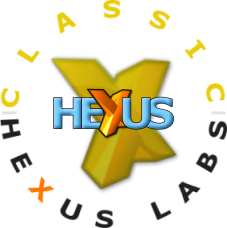
FSP NB PLUS Universal Adaptor
HEXUS Where2Buy
The FSP NB PLUS is currently available at Scan.co.uk for £51.69HEXUS Right2Reply
At HEXUS, we invite the companies whose products we test to comment on our articles. If any company representatives for the products reviewed choose to respond, we'll publish their commentary here verbatim.









