Software
Logitech bundles its SetPoint software with the MX1000, and this brings with it a wealth of both standard and totally user-configurable options. One of the more useful options I found in using the MX1000 was the ability to add a keystroke assignment to one of the mouse buttons. For example, I changed the Application switch to perform the ‘alt+F4’ function of closing an active window. This was exceptionally useful when working on graphics within Paint Shop Pro or PhotoShop, where I'm sometimes required to edit up to 200 images simultaneously. With 8 different buttons on the device the SetPoint software allows you to individually configure each and every button in a way that suits your needs.
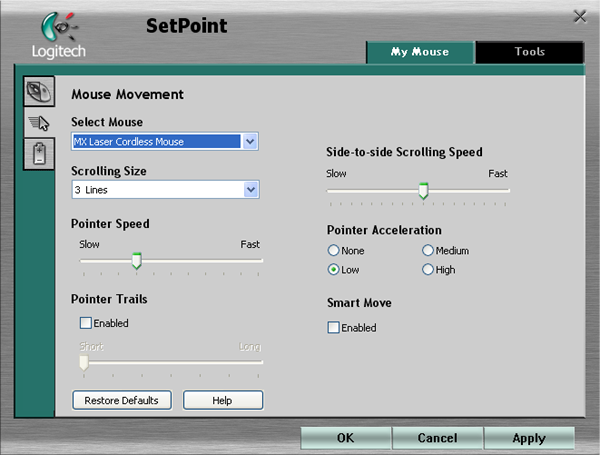
On the second tab within the SetPoint Software you have the ability to configure the scrolling properties as well as the mouse pointer speeds. Whilst essentially an extension of the standard Windows interface, there are a few options in here that are solely for use on the MX1000, specifically the side-to-side scrolling.
One point to make about this software, is that if you prefer to use another type of mouse for certain tasks, and it also happens to be made by Logitech, then you'll only need one copy of the SetPoint software, as there is a dropdown to select defaults and settings per device.









