A physical look
The W2452T is an attractive-looking monitor, shipping, in our case, with a glossy-black finish that's all too easy to smudge. The highly-reflective bezel is tastefully curved, too.
The also-curved bottom portion is reminiscent of LCD TV's, and it's a design aesthetic that works well.
As boxed, the monitor, like most, requires that the base be hooked-up, and it's an absolute cinch to do. Simply add a connecting stand-body and screw the pedestal in - a 30-second job. You'll need to allot around 25cm of room to house the circular base and there's no easy means by which to hide the power and PC-connecting cable, should you want to.
The base provides 355° internal swivel (without moving the desk-touching portion) and the screen pivots forwards 5° and backwards (upwards) 20°. However, and annoyingly, there is no height adjustment available.
Looking around the back, the two inputs are the aforementioned DVI-D and D-sub, and both are consistent with the slew of low-priced 24in screens that have flooded the market of late. You'll have to pay more if you want S-video and composite connections, whilst DisplayPort connectivity is limit to a handful of screens.
Sensibly, LG packages both cables in the box, along with a CD containing multi-language support and a cloth to keep the screen and bezel nice and clean.
Veering towards pragmatism again, the power-plug slots into the other side and the monitor draws around 65W - about average for a 24in display.
Coming back to the front, the right-hand side is home to the power button. From factory state, pressing it on/off leads to an annoying series of sounds - tu du tu du (bad explanation, I know) - which, thankfully, can be toggled off.
Populating the lower left-hand side are six buttons which serve as monitor controls via an on-screen display that's intuitively easy to use.
The 'fun' button controls the extra features that LG implements as a way of somewhat differentiating it from the competition, and engine/source buttons toggle choices whilst the auto-set activates the selected option.
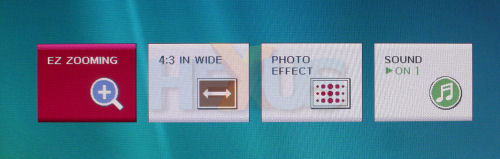
EZ ZOOMING requires a
driver, forteManager, to be installed. Once so, it lets you, as the
name suggests, zoom into any portion of the screen. Cool? Kind of, but
relatively pointless.
Sign in for the best HEXUS experience
LOG IN- 1 Introducing CORSAIR® DDR5 Memory
- 2 CORSAIR Announces Full Range of Components
- 3 Two AOC GAMING mice and a wireless headset.
- 4 AGON by AOC presents three displays aimed at competitive gamers
- 5 Philips monitors launch the new M3000 and M5000 PC gaming monitor series
- 6 ASUSTOR is authorized by the CVE Program as a CVE Numbering Authority (CNA)












