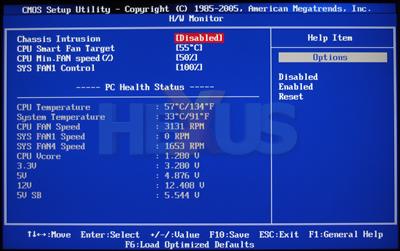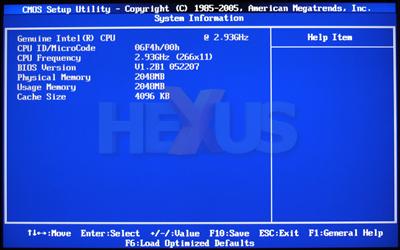BIOS
Jumping straight to the adjustments possible.
| Item | Adjustment |
|---|---|
| CPU bus frequency | 266MHz to 600MHz in 1MHz steps (for 1066MHz FSB CPUs) |
| Memory clock | 533/638/667/800/886/1066MHz (for 1066MHz FSB CPUs) 666/799/832/999/1109/1333MHz (for 1333MHz FSB CPUs) |
| DRAM ratios | 1:1/1:1.2/1:1.25/1:1.5/1:1.66/1:2 |
| CPU voltage | 1.275V-2.0625V in 0.0125V increments |
| CPU multiplier | 6x - 60x |
| DRAM voltage | 1.80-3.30V 1.80-2.10V in 0.05V increments 2.10-2.70V in 0.1V increments 2.70 -3.30V in 0.2V increments |
| FSB termination voltage | 1.175V-1.55V in 0.025V increments |
| P35 MCH voltage | 1.25-1.65V 1.25-1.60V in 0.025V increments 1.60-1.65V in 0.05V increments |
| PCI-Express clock | 100-200MHz in 1MHz increments |
| PCI-Express voltage | N/A |
| ICH9R core voltage | 1.05V/1.15V |
| ICH9R I/O voltage | 1.50V-1.80V in 0.1V increments |
| Intel SpeedStep Control/EIST | Yes |
Discussion
MSI's clearly aiming the P35 Platinum at the enthusiast who appreciates a large degree of voltage adjustment for important parameters.The CPU and DRAM voltages are, frankly, insane, and you need to be responsible in ensuring that components aren't pushed too far: 2.0625V will kill your CPU in a very short space of time. The same applies to the 3.3V offered for DDR2 modules; some 83 per cent above stock JEDEC ratings.
The BIOS allows you to ratchet-up DDR2 speeds up to 1333MHz should a 1333MHz FSB CPU be used. We don't know of too many modules that are able to run at such speeds, though, but it's nice to have the option at a default CPU FSB.
A healthy dose of voltage and adjustments makes the MSI P35's BIOS well-suited to enthusiasts.