BIOS
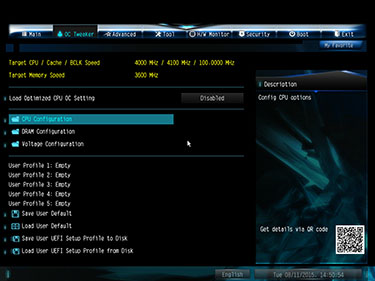 |
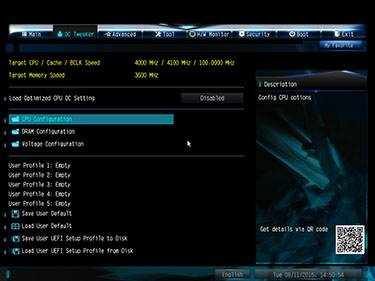 |
We've become accustomed to ASRock offering clean, logical BIOSes of late. The UEFI interface looks a tad old-school compared to the latest shiny offerings from, say, Asus or Gigabyte, but we think it's the better for it.
It's easy to zip around the various pages, lag-free, and ASRock lays out the various options well. The instant flash feature is handy; it updates to the latest BIOS if a network connection is present. We use the same PSU in each motherboard review and found the Extreme 6 to have very little voltage drop-off compared to what's expected. Of course, you would expect nothing else at stock speeds.
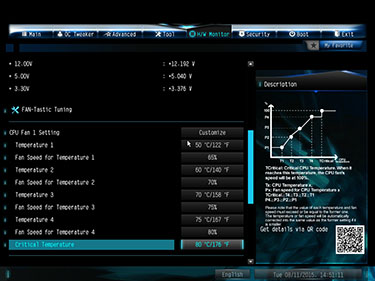 |
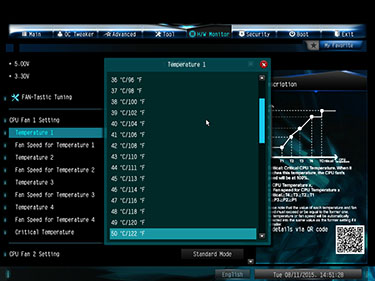 |
There's enough frequency scope for any build, with ASRock enabling super-granular base-clock adjustments through the external controller. Memory frequencies are high, too, and unlike on some other boards, we were able to boot at 3,200MHz-plus without issue.
ASRock is one of a few manufacturers who still uses two BIOS chips on the board along with secure UEFI backup. Should the main BIOS go so awry that it no longer boots, simply change the jumper to the secondary BIOS, boot and the system will automatically flash the original BIOS with a copy of the one the secondary one. Should both BIOSes become unusable, ASRock says it will send out a replacement BIOS chip with the correct firmware version.
Echoing previous thoughts, a stronger-than-expected point is the fan control available for the CPU fan and five additional four-pin headers. The fan speed can be set at a certain percentage at various temperature levels. ASRock makes it very granular, as well, because the temperature and fan-speed percentage are set in one degree/percentage increments (30°C-80°C, 20%-100%, respectively). If that's too complicated, fan control options of 'silent', 'standard', 'performance', or 'full' speed exist.
And there's also the usual full gamut of extras, from updating the BIOS via USB to saving profiles and at-a-glance settings for installed components. Much like the board itself, and consistent with previous offerings from the Taiwanese company, the BIOS is simple yet effective.









