BIOS
The K8N's BIOS is based on the usual ASUS AWARD fare, with the obvious board-specific changes and choices. The K8N-specific action happens in the Jumperfree section, where you tweak certain CPU-based parameters, along with the memory controller adjustment in the CPU Settings section.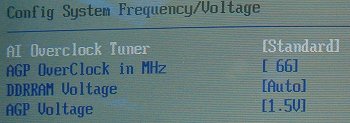
Being an ASUS AI-series board, their latest tweaking initiative for their mainboards, the K8N gets an AI Overclock Tuner setting, that allows you to choose between the standard setting (no overclocking), some factory presets at up to 10% overclock and a manual setting that lets you choose the derived HTT clock on your own, like so.
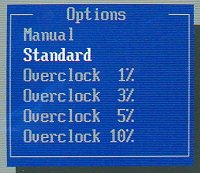
Choosing Manual gives you the following maximum derived HTT clock adjustment.
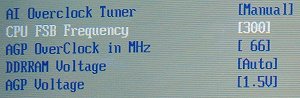
300MHz derived clock is nothing to be sniffed at, but it remains to be seen if HTT clocks that high can be obtained on the K8N while overclocking. More on that later.
As you can also see, you're able to lock the AGP clock to anything between 66MHz and 75MHz. That doesn't imply a PCI/SATA/IDE host clock lock though, as we'll see later.
DDR voltage adjust goes as high as 2.7V, 0.1V less than what's available on K8V and SK8V with their latest respective BIOS versions, so we'll see if ASUS rectify that with a later BIOS for K8N, since 2.8V isn't an uncommon DDR voltage setting these days.
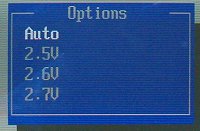
There's no multiplier support for the processor in the current BIOS, nor any option for a working PCI/SATA/IDE host clock lock, something that ASUS will hopefully rectify in future BIOS revisions (if at all possible with the board revision employed).
Apart from the settings outlined above, you get the usual BIOS settings, such as on-board hardware toggles and settings for the boot device order and power settings.









