Presentation and bundle

The box is in a style that resembles OEM products. AOpen doesn't feel the need to shout from the rooftops with exaggerated graphics and demon-like figures. The more useful features are highlighted on the cover. As the cover suggests, there's another AK86 derivative that differs from the AK86-L by using 'only' 100Mbit LAN. We're bemused as to why AOpen doesn't have a model with every conceivable feature, thereby putting it into the super-deluxe ranks.

An excellent fold-out chart delineates installation in an easy-to-understand fashion. The large colour pictures and plain English text makes it one of the better basic guides available. The manual, written entirely in good English, is also, subjectively, one of the very best I've seen. It covers the constituent parts in just the right level of detail, both hardware and software. Some manufacturers give you a 10-page booklet that appears to be written by an illiterate drunk. AOpen provides a 125-page reference guide of the highest order.
The hardware bundle is more rudimentary than extravagant. We feel as if AOpen should have included another SATA cable, at the very least. Norton's AntiVirus is a value-adding extra, though.
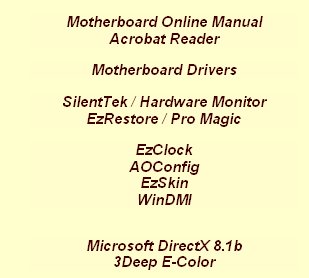
AOpen's utilities, on the face of it, are good. It provides overclocking and monitoring tools. The problem with them is age; most are dated from 9 months ago. No big deal as AOpen's website contains up-to-date versions, but a couple don't work immediately and DX8.1 is not exactly current. The latest BIOS also made the EzClock utility generally redundant.

Bizarrely, and this extends to latest downloadable version, the program sets an initial clock of 255MHz and overall speed of 2805MHz (we wish!). Any changes to the FSB forces the program to apply them and thereby freeze the system.
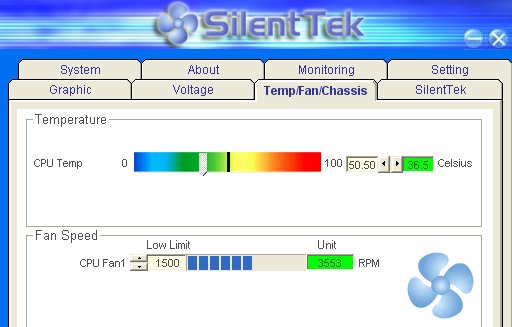
SilentTek, however, works like a charm. There's even a utility that can control optical drives' speed.









