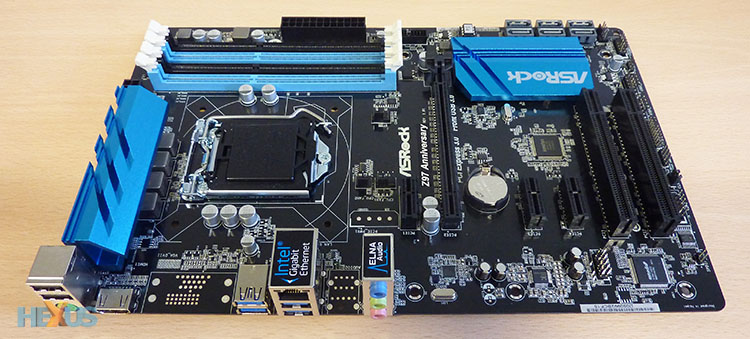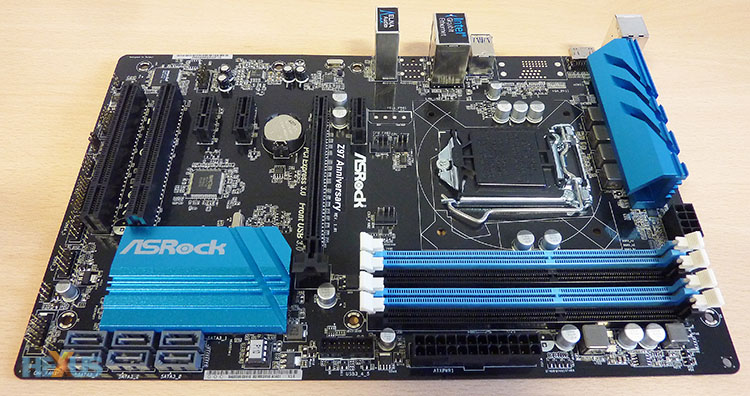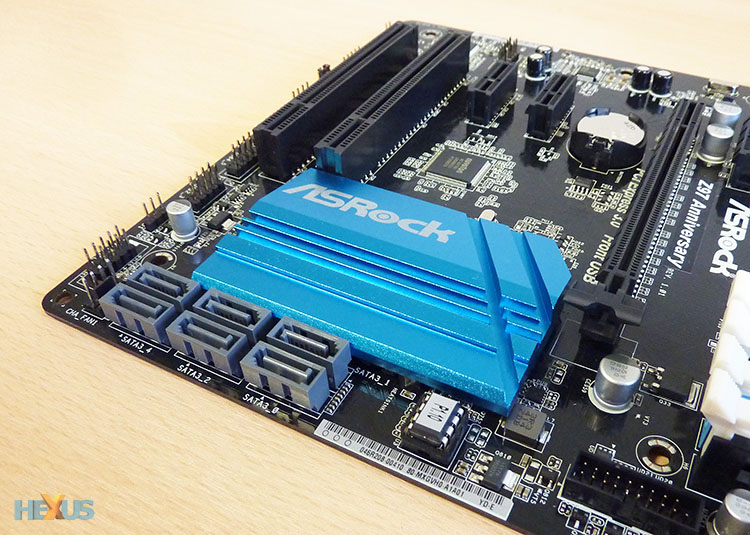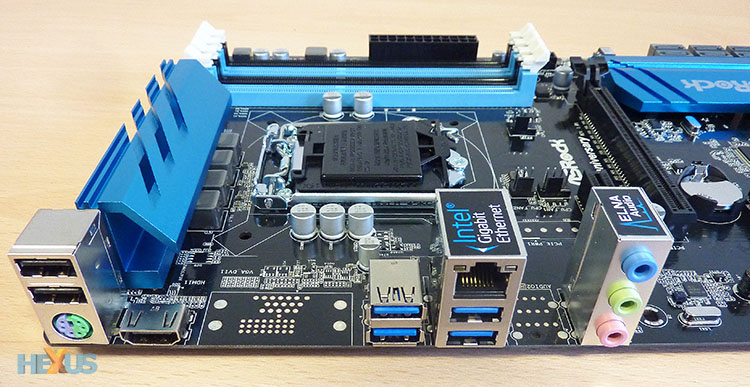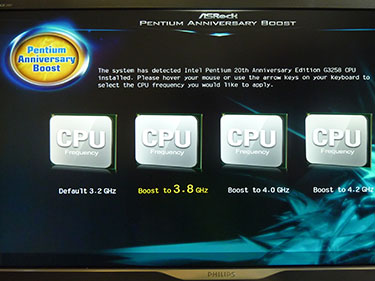The perfect partner?
Motherboard manufacturers are continually looking at ways to differentiate their boards from the competition. This task is becoming increasingly difficult as Intel and AMD integrate more and more technology into the processor itself, leaving board designers little room for innovation. We have shown that inexpensive Intel Z97 boards perform as well as dearer ones even when the CPU is overclocked by a healthy degree.
ASRock, meanwhile, is looking to use the positive commotion surrounding the Pentium Anniversary Edition chip - unlocked from the factory - to focus attention on a particular board in the Z97 line-up. It's of no surprise that it's called the Z97 Anniversary, coinciding with the processor, and it's available in standard ATX and micro-ATX form factors.
We have the ATX model in for review today. Note that at 19cm it is 5cm narrower than the standard form factor. Cutting down on space makes sense because of the integration present in the chipset and reduced cost associated with a smaller PCB.
Don't let the Anniversary name fool you, as this is a Z97 chipset board first and foremost. This means it can be home to every LGA1150 processor under the sun, not just the Anniversary edition. Layout is nice and simple, helped by eschewing a bunch of add-on features that aren't much use for most folk looking to construct a mid-priced build.
The rather large, chunky heatisnk covering the 4-phase power regulation components is wedged right up next to the rear IO ports. A knock-on effect of such an approach is the relocation of the 8-pin power connector to the centre of the left-hand edge. Most reasonable chassis have a cutout near this section - to enable the connecting PSU cable to be brought around the back of the chassis - but we'd still prefer it in the usual position.
Four memory DIMMs support operation at up to 3,100MHz speeds, but good luck in finding 32GB of memory running at that frequency. More prosaically, adherence to Intel's XMP 1.3 standard enables easy memory setup in the BIOS.
Said chunky heatsink also requires fan-headers to be positioned in the centre, ASRock teams two CPU fan-headers (4-pin and 3-pin) alongside a 4-pin for a chassis fan. Two further headers (4-pin and 3-pin again) provide enough cooling opportunity for most users.
ASRock keeps it an all-Intel affair by using six SATA6Gbps ports from the heatsink-clad southbridge. USB 3.0 also comes from the chipset, with a front-panel header providing two ports connected to the front of a chassis. Further down the board are two USB 2.0 headers, good for a total of four ports.
Making installation that little bit easier and quicker, we'd like to see manufacturers adopt colour-coded front-panel pins, as seen on rival Asus boards. The low-profile nature of the heatsink, meanwhile, ensures it doesn't obstruct any longer cards.
Speaking of expansion ports, there's a solitary x16 PCIe 3.0 reserved for graphics. Should there be a second one, for multi-GPU setups, when such a move doesn't add a whole deal to the overall cost? We believe there should be, so do be aware of this if considering this board for two, or more, graphics cards. A trio of PCIe x1 and twin PCIc round out this section.
Audio is provided by way of a Realtek ALC887 CODEC and three-port analogue outputs on the rear. A further four USB 3.0 are offered up by the Z97 chipset, thus keeping costs down, and Intel is once again in action with the I218V Gigabit LAN.
ASRock makes serious compromises with respect to video outputs. Note the silkscreened section between the USB 3.0 and HDMI output? This is where we'd normally expect to see DVI, DisplayPort and/or VGA. DisplayPort is the biggest miss as it allows the board to output to a 4K screen, primarily for productivity purposes. The reason for its omission, we imagine, can only be based on keeping costs in check.
ASRock has kept the Z97 Anniversary as light as possible, and such value-conscious measures pay dividends when evaluated against the £60 street price commanded by the board, bringing combined board and G3258 AE CPU cost to around the £100 mark.
BIOS
But why is it called the Anniversary Edition, you might ask? Good question. The answer has to do with a little tweak in the BIOS. Put the requisite CPU in the socket, fire up the board, and you are met with the left-hand picture. ASRock opens up the way to easy-as-pie overclocking by reading the CPU's microcode and confirming the presence of the Anniversary Edition CPU. Clicking on one of the four options sets certain other parameters in the BIOS - such as voltage, DDR3 ratios, multiplier, etc. - availing that particular frequency. Anyone familiar with a BIOS can set those parameters themselves in a matter of seconds, but it's a nice touch that plays well with the amateur enthusiast.
In fact, the first splash screen is directly related to the 'load optimised CPU OC setting' in the BIOS. A fourth option, 4.4GHz, isn't replicated, most likely due to the need to push voltages and frequencies to higher levels than ASRock would like. We found that ASRock made sensible voltage/frequency choices at each preset, never pushing them too high.
There's nothing stopping you getting more granular with each setting, maximising performance, and ASRock lays out all the required options simply and logically. The full-UEFI BIOS is one of the easiest to use. Generally a place where some manufacturers drop the ball, the fan-speed section is reasonably robust. Each of the fans can either be set to a predefined parameter such as silent, low, medium and high, or be based on speed in relation to temperature. Don't set the speed too low, mind, as the fan will simply stop spinning.