BIOS
AWARD get BIOS duties for the Albatron, but unlike the pleasant white text on blue background you get on most AWARD BIOSes, it's blue and grey, like ASUS' use on their AMI BIOS setup.Everything you'd expect is in there, control over the SATA hardware, enable/disable of onboard hardware like the FireWire and USB controllers, ACPI power options and the usual stuff. I'll skip talk on that, you'll have seen it a million times already. Nothing seems to be missing, nothing seems strange or too out of place.
The real action happens under the Advanced menu.
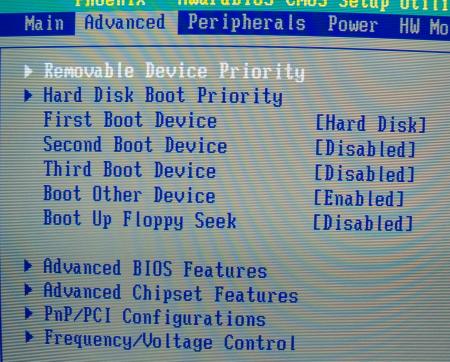
Advanced Chipset Features gives you control over memory timings on the Athlon 64's memory controller. It's not quite the setting fest that ASUS expose with K8V; you only get control over the usual suspects, CL, Trcd, Trp and Tras. As long as the BIOS chooses sensible options for the rest of the settings, a slightly less flexible approach isn't necessarily a bad one. Here are the settings used during testing, identical to the 2-2-2-6 timing group we usually run at HEXUS.
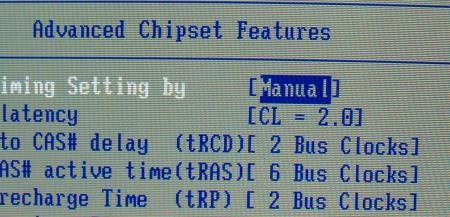
I'd prefer the memory clock option to be in this part of the BIOS too, it's in the Frequency/Voltage Control section though. While not incorrect, it's slightly illogical to my addled brain.
The Frequency/Voltage Control section gives you control over frequencies and voltages. How I'd love to write something else there, but sadly Albatron have their heads screwed on.
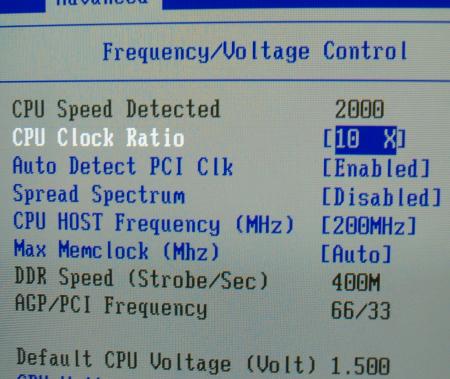
CPU and memory frequency adjust is first. You get multiplier adjust in the Albatron BIOS and it seems to work too, 9x and 10x are both selectable without a problem. The BIOS doesn't let you set lower, but you can do so in Windows with ClockGen, I'll show you that later. When you adjust CPU HOST Frequency, the AGP/PCI speed display doesn't change right away. I had initial hopes of AGP and PCI lock on the K8X800 Pro II, with that value pair staying static as I changed the host clock value, but they were quickly dashed. No explicit lock I'm afraid, but at least the BIOS tells you what hardware killing values you are about to set. You get a faintly rediculous 300MHz ceiling on the CPU driven clock, should you be feeling lucky. Or drunk.
Voltage adjustment gets a good representation in the BIOS and Albatron give you an excellent range of values for each setting. CPU voltage goes right the way up to 1.9V, a little bit more than K8V. It seems to overvolt by about 0.03V at all times too, so nearly 1.95V at top whack. You get 2.5 to 2.9V on the memory, in 0.1V steps. Enough for stubborn modules and a resolution step that wont give you RSI as you scroll through the list. It seems to stick right on the chosen voltage too, stable as the proverbial stable thing
Northbridge voltage adjust is possible, 2.5 to 2.8V is the range, 0.1V steps. You can also adjust the voltage of the LDT bus (HyperTransport) that provides the connection to the CPU. 1.2 and 1.3V are your choices. For the curious overclocker only I guess.
A decent BIOS, with good keyboard navigation courtesy of the AWARD way of doing things. Ugly colour scheme though, but I guess it's different. Impressive voltage adjustment is the highlight, a nod towards the tweaker.
Click for a picture of the CPU voltage adjust (~17KB)
Click for a picture of the HyperTransport voltage adjust (~11KB)
Click for a picture of the memory voltage adjust (~13KB)
Click for a picture of the CPU multi adjust (~23KB)
Click for a picture of the K8T800 bridge voltage adjust (~12KB)









