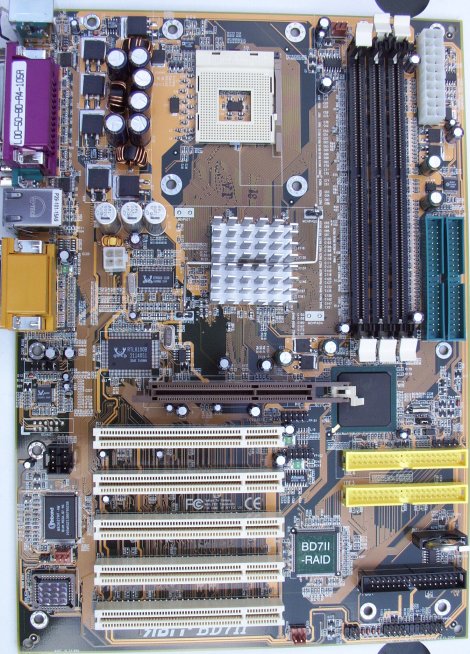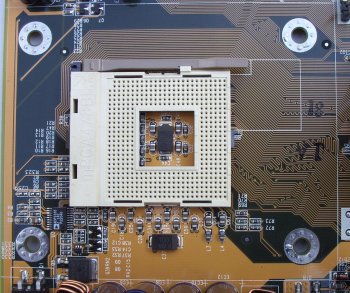Layout and features
|
We'll continue our tradition of evaluating motherboards by starting at the top and working our way down, highlighting the salient points on the way. The above can't really show how narrow this motherboard is, it's around 3cm narrower than the standard ATX size. Being this size, you can see for yourself how busy the 'board appears. The placement of the main ATX power connector is good as it's tucked up in the top right corner out of harm's way. Almost expectedly, the 3 DDR slots sit next to it. The CPU socket is clutter-free. Notice the outline, marked in white, on the picture below. It represents the size of the largest air-coolers such as an Alpha or Swiftech. I've removed the standard Intel retention bracket to show this, this motherboard, like all others, does ship with one. My one tiny gripe is with the plastic arm used to secure the CPU in place. It doesn't feel too solid and I would have preferred a metal one, after all, you can't do without it.
Considering that this is a motherboard specified for use at 133FSB, I'm a little surprised that the northbridge is only passively cooled by a large heatsink. We'll see if this hinders our overclocking efforts later. I must note that the transition from i845D to i845E didn't include support for PC2700 memory, we're still limited to PC2100 support, although there is a way around this in the BIOS. The 12v P4 power connector is located midway down the BD7II-R. I don't particularly like this placement as trailing wires can cause a slight airflow disruption. The placement of the main IDE ports, however, is good, near the drives they will service. The AGP slot only supports 1.5v cards, something that is inherent to all Intel DDR chipsets. Just be aware of this if you have the older 3.3v type of video card. Just above and to the left of the AGP slot sit two goodies from Realtek.
The Realtek RTL8100B serves as on-board ethernet, and does its job well. Supporting wake-up and providing full 10/100 Mbit support, it effectively takes the place of an existing network interface card. We're seeing a greater number of motherboards pre-equipped with LAN, so its inclusion is expected rather than something you would wish for. To the left and slightly below the integrated ethernet controller sits one of my favourite on-board sound solutions, the Realtek ALC650. This usually vies with the CMI 87xx range of CODECs for premium on-board sound on most motherboards. Both are good but I'd personally give the nod to the latter. The ALC650 is an 18-bit, full duplex AC'97 2.2 compatible stereo audio CODEC. It natively supports full surround sound 5.1 configuration with a maximum of 6 separate or discrete channels (Left, Right, Center, SL, SR and Sub). It also supports S/PDIF out (which isn't provided). From basic listening, it appears as if it's more than capable of basic Windows duty. The only downside of on-board sound is that it inevitably takes a toll on absolute performance. I'll demonstrate this later in the benchmark section.
|