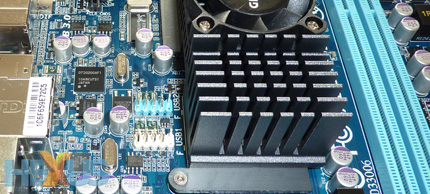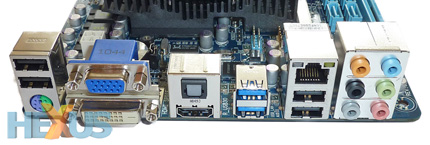Gigabyte brings E-350 mojo to the desktop
Mini-ITX boards measure 170mm by 170mm and can pack an awful lot of technology into the small space. AMD helps out by having a teeny-weeny two-chip solution in the form of the E-350 processing core - two CPU cores and a DX11 GPU, remember - paired up with the Hudson FCH. One aspect to note is that you can't user-upgrade the chip; it's soldered on to the PCB.
Gigabyte throws a big fat heatsink over the duo but stops short of making it passively cooled, which is a shame. Dominating the central portion of the board, the heatsink features a 40mm fan, spinning at 4,000rpm, that's actually pretty quiet at all times - I had to double-check that the power button was depressed on the test chassis. Keeping everything at default speeds, the GPU is clocked in at 500MHz and the CPU cores ramp up to 1.6GHz when under load.
A tiny board often necessitates form-factor compromises. Gigabyte does no such thing with the use two regular DDR3 DIMM slots, though the architecture of the chip means that they're treated as a single channel. The board also adds in a three-pin fan-header, should you wish to use chassis-mounted cooling.
Peer around the E350N-USB3 and it's well-laid out. The company includes extra headers for USB 2.0 ports - on top of the four on the rear - and an S/PDIF output for linking to older graphics cards. Power connectors sensibly line the edge, and there's room to fit a double-height graphics card into the mechanical x16 PCIe slot, which runs via an electrical x4 link to the E-350 CPU.
Four of the Hudson chip's six SATA 6Gbps ports are laid in the middle, and given the size of chassis most folk will pair an E-350 board with, the remaining two aren't missed. Gigabyte uses the M1 (mobile) version of the Hudson chip, meaning no RAID ability, Ethernet MAC, PCI lanes or DisplayPort connectivity. What's more, it connects to the E-350 via a 2.5GT/s interface, rather than the optional 5GT/s, and this may have an impact on the performance of high-speed peripherals if used concurrently - USB 3.0 and Gigabit LAN can sure raise heck of a lot of bandwidth traffic.
Zoom right in and Gigabyte's gone to town on this itty-bitty board. There's SuperSpeed USB 3.0 - courtesy of the ever-popular NEC controller that hangs off a PCIe lane; future versions of the Hudson FCH have it integrated - and a high-quality Realtek ALC892 CODEC for bitstreaming HD audio to your amp. But then, the HD 6310 can do the same job over HDMI.
I reckon most users will opt for the onboard video - Radeon HD 6310 - and use either HDMI, DVI or VGA as outputs. Bear in mind that the DVI port supports single-link throughput, so no driving a 30in panel at a lush 2,560x1,600.
It's worth noting that Gigabyte brings over a variant of its USB-charging technology that enables attached devices to suck juice from the PSU even when the PC is switched off.
BIOS
Slip into the BIOS and Gigabyte provides a surprising number of options. The CPU part can be overclocked by increasing the host clock from the default 100MHz to 120MHz, while the onboard graphics' core speed can be inched up from the default 500MHz to a very, very unlikely 2,000MHz.
Further, the board goes beyond AMD spec. by enabling the DIMMs to operate at 1,333MHz, and it didn't escape my attention that voltages can adjusted for the DDR3, FCH (Hudson), and, even, the PCIe lanes. Good stuff, though it's a shame that one cannot modulate the speed of the heatsink-attached fan for truly whisper-quiet operation (you can always unplug it).
Price
So you'd expect this little box of tricks to be light on the wallet? Current retail pricing for this board is some £125 and backed by a three-year warranty. Yes, you receive a 'free' CPU into the 'bargain' and mini-ITX boards tend to be more expensive than either mATX or standard-sized models, but there's no getting away from the initial ouch factor, no matter how much Gigabyte has added here.
Users still need to add RAM, hard-drive(s), PSU and a chassis to make a rudimentary PC, pushing up a cheap-and-cheerful build to over £200. Worth it or not? Let's take a look at the benchmark results.