Layout and features

As always, clickety-click to enlarge. ECS' PF5 Extreme motherboard straddles the line between regular and deluxe. The board measures in at a regular 305mm by 244mm but the PCB looks larger, perhaps due to the amount of unused space. On first glance, then, the PF5 is a clean-looking board, with easy access to all areas. Intel's i945P chipset has been architected as the 900-series workhorse, that is, comparatively cheap and hugely compatible.

It seems as if every manufacturer is jumping on the power-delivery cooling wagon. It's a simple idea and you wonder why it wasn't thought of before. The green shroud helps the 40mm fan pull away warm air from the capacitors mounted around the CPU socket. The steady stream of warm air is testament to the fan working well, and informal testing highlighted that CPU temperature rose by 4c when the fan was manually unplugged. Thankfully, too, the fan doesn't make the high-pitched noise associated with most. A knock-on effect of situating such a fan is decreased I/O space for the usual gaggle of high-speed ports. We'll see how that is manifested below. There's a generous amount of space around the LGA775 socket. We envisage that the PF5 Extreme, with a street price of around £90, will be run with a regular, reference cooler. The towering aluminium northbridge heatsink hides a small fan inside. Be sure to install the CPU cooler carefully; the NB heatsink's fins are very sharp and broke this poor reviewer's skin.
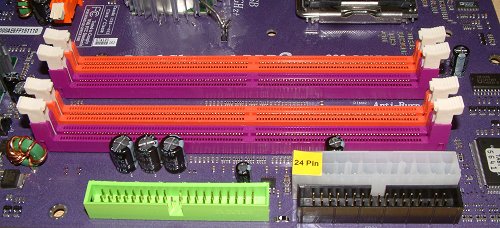
Just at the very top of the above picture you can see a x16 PCI-Express slot. It makes you wonder why ECS chose to locate the 4 240-pin DDR slots so far to the left, blocking off any practical chance of removing/installing system RAM without having to remove the PCIe card. Moving the DIMM slots an inch to the right would have alleviated this innocuous problem. Being an i945P-based chipset, maximum system RAM is limited to 4GB (as opposed to the i955X's 8GB). Also expect this chipset to be a touch slower than Intel's flagship. A lime-coloured PATA port on top of a mauve PCB is really asking for the style police to knock on ECS' door.

Note just how much PCB space is going a'wasting here. The '945P northbridge is allied to Intel's ICH7R southbridge, replete with 4 orange-coloured SATA2-compatible ports which you see hanging off to the left. Just a minor style point, but ECS' SB heatsink spells out the word extreme around its edges. You can also see the ABIT influence with the vertically-mounted battery to the right of the two SATA2 ports from Silicon Image's now-ubiquitous Sil3132 PCIe controller that supports port multiplying. The features' count is kept ticking over with VIA's VT6307 2-port FireWire (1394a) controller, Marvell's Yukon 88E8053 PCI-Express Gigabit Ethernet ASIC, and Realtek's 8-channel CODEC that's fed from the ICH7R's high-definition audio. There's also a second Ethernet controller on the PF5 Extreme. This time, however, it's Realtek's 10/100 ASIC. We wonder how much it would have cost to run with 2 PCIe Gigabit ASICs.

We bet something else caught your eye on the Extreme PF5. SLI compatibility on an i945P chipset-based motherboard! Sadly not, although 2 x16 PCI-Express slots give that impression. What you're looking at is ECS' Scalable Dual Graphics Engine (D.G.E.). The orange slot does indeed provide a regular x16 transfer protocol for your main PCIe card. The second slot allows you to add a second card for a wider range of multi-monitor displays; up to 4 from two regular cards. Cards simply need to run via PCI-Express. It doesn't matter which brand or manufacturer they're from. You won't, however, be able to combine them to run in a pseudo SLI-like mode, though. There's also a single PCI x1 slot, sandwiched between the two x16 slot, and it's disabled if you decide to run two graphics cards. 3 regular PCI slots is regular fare.

ECS' exhausting system doesn't have a great deal of impact on the I/O section. Optical S/PDIF input and outputs are a nice touch. 4x USB2.0 (with another 4 available via onboard headers), 4-pin FireWire, dual LAN (Gigabit and 10/100), and speaker ports for an 8-channel setup are all pretty usual. PS/2 ports and a Serial interface complete the assortment. Pretty good layout.









