Bundle and presentation

The ABIT Fatal1ty AA8XE is presented in cool, understated fashion. The accompanying bundle is large enough to necessitate an oversized box. ABIT makes the most of the Dolby Digital and µGuru functions.

The smug mug of Johnathan Wendel adorns the back of the box. ABIT goes to pains to delineate just why the Fatal1ty Edition is right for you, the hardcore gamer.

Another gratuitous shot of Mr. Wendel. The bundle reflects the board, that is, it's right to the point and doesn't include too many extras. ABIT's care and attention to detail is evident in the choice of SATA cables. ABIT's 4 cables have locking clips in place. It makes implicit sense, too, as SATA cables are normally just pushed into the ports. Here, the basic lock has to be disengaged before the cable can be removed. Handy, I suppose, when a PC is being moved around the home or at LAN events.
The Fatal1ty manual is usual ABIT fare. It does a better-than-average job of understanding the finer points of the motherboard, and it covers both AA8XE boards; Fatal1ty and standard. There's also a separate manual detailing ABIT's µGuru features and a floppy disk that takes care of the SATA drivers required when installing an OS on a bare drive. An optical TOSLink cable lets you connect up the board's decent sound to an appropriate amplifier immediately, and a quickstart guide rounds off this portion of the bundle.

The bundle continues with a set of rounded cables and an additional bracket that adds in 2 USB2.0 ports and 2 FireWire400, with both 6-pin and 4-pin present. An irregular shield is needed for Fatal1ty's odd-looking I/O section.

Here's the BIOS' major tweaking options represented in Windows form by OC Guru software.
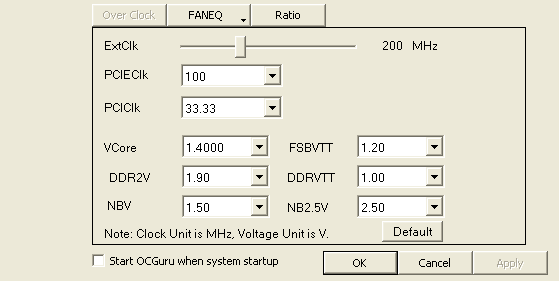
Clicking on Softmenu, for example, allows you to toggle all the key voltage lines instantaneously. Simply select an option and it will be applied and reported as such in the informative and detailed monitoring subsection.
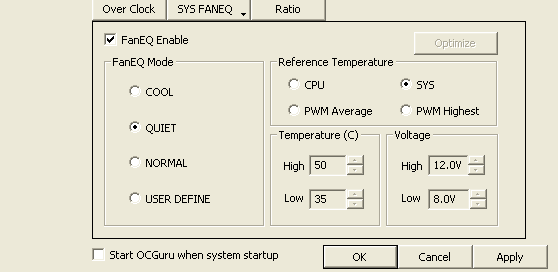
Fan speeds can also be adjusted for both rear OTES's, CPU's and system's, all through the ABIT EQ option. In fact, think of this group of utilities as a full Windows-based BIOS tweaking; it's that comprehensive.









