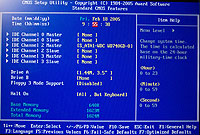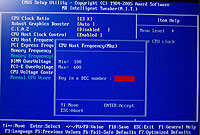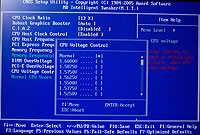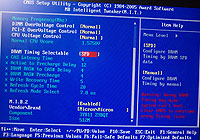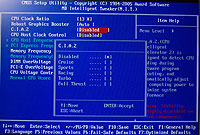BIOS
There's a million and one screens worth looking at in the GA-8AENXP-D's BIOS, so I'll do a mixture of pics and links to fit most of it in. Here's goes.It all starts, as usual, with an opening screen that lets you set the date and time, configure the majority of the detected hard disks and optical devices and also set up your floppy drives, if any. Being a Gigabyte BIOS, all the cool stuff is hidden behind a CTRL+F1 keypress. Doing so opens up the M.I.T, or Motherboard Intelligent Tweaker to its friends.
That gives you access to all the tweaker-friendly options, some of which you can see in the above photographs. You can set a 2.66 multiplier for memory at any bus speed (showing you DDR2-708 at 266MHz front side bus clock), you've got access to multiplier adjustment if your CPU supports it, memory voltage adjust to 2.1V (from 1.8V standard), CPU voltage up to and including 1.60V, adjust of memory timings (you can see me setting 4-4-4-12) and front side bus speeds of up to 600MHz. 2.4GHz effective clock, anyone? You can almost hear the clockgen swearing at you in advance, should you try and set it.
Then you've got a set of predefined overclocking profiles that boost various aspects of system performance, called CIA.
CIA works by altering clocks based on system load. So choosing the hilariously named Full Thrust settings gives you a floating performance spectrum that boost CPU clock and front-side bus speeds between 15 and 20% over what you've set. Continuing the weird name theme, Robust Graphics lets you set a maximum 10% overclock on your graphics card's core and memory clocks, without having to use software.
Finally, there's the rest of the BIOS to consider. There's adjustment and monitoring of board health, the integrated peripherals, Smart Fan, power options and even an options to choose your memory vendor, to get spot-on stability with your choice of sticks.