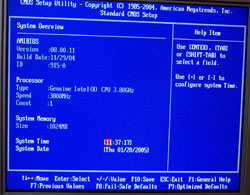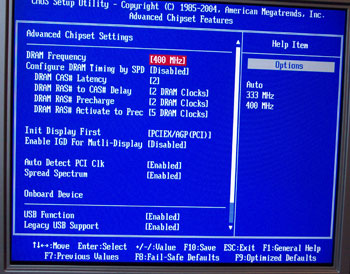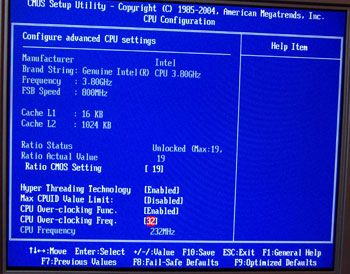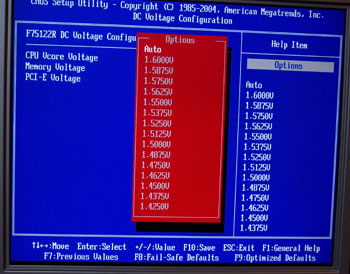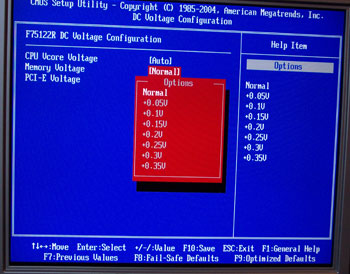BIOS
I can't cheat here, since the BIOS is obviously different. Here are the main screens you'll be concerned with, should you purchase one.That's the main screen you see when you enter the BIOS. I've just booted a 3.8GHz Pentium 4 'Prescott' and I'm in the middle of setting the data and time, in the photograph.
As you can, I'm using DDR memory running at DDR400. There's adjustment of the main quartet of memory timings, CL-Trcd-Trp-Tras, in place, and you can choose which bit of the display subsystem you want to initialise first. You can also enable the GMA900 graphics core on the i915GV, to let you run it alongside a graphics card in either the PCI Express Lite or AGP Express slots.
So there's scope for dual display with an added discrete card, alongside the GMA900, with the 915-A. There's also the option to leave the GMA900 core disabled and run dual display using PCI Express and AGP graphics cards, but sadly no provision for running a trio of displays from GMA900, PCI Express and AGP. I tried, and I failed, the board in the PCI Express Lite slot failing to initialise if the GMA900 core was turned on. There's only support for a single PEG root host on the 915-A it seems.
When you enable the GMA900 core, you have options to allocate up to 128MB of system memory for use as the GMA900's framebuffer allocation. There are 8MB and 120MB options in between.
On the CPU Configuration screen, there's support for changing the CPU's multiplier, if it supports it, along with adjustment of the front side bus frequency all the way up to 232MHz.
With the 3.8GHz Prescott installed, a CPU which needs ~1.4V for correct operation, the 915-A gives you the option of supplying it with nearly 15% more voltage, to assist you in your overclocking or stability endeavours. With a limited front side bus adjustment range and obvious low-cost upgrader's slant, the adjustment range here stands out.
With DDR memory installed, the board offers you up to 2.85V, 0.35V over the 2.5V standard it supplies. It's enough to run recent high-performance Samsung TCCD-based memory at 2-2-2-5 timings at DDR400, without issue, even with those DRAM ICs needing ~2.75V for proper operation. With DDR2 installed, the same adjustment range is present, with a 1.8V base voltage.
Then there's the usual screens for setting boot options and monitoring the hardware. All said, it's an easy to navigate AWARD BIOS implementation that has decent control over memory timings and voltages for the CPU and memory, lets you adjust the on-board hardware features and, crucially, has control over the unique display configurations that the 915-A is able to support.